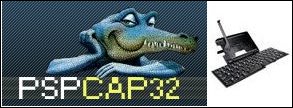|
Retro Homebrew & Console News is a site that has the latest Retro Homebrew News, DCEmu Hosted Coder Releases, Interviews, History and Tutorials, Part of the
DCEmu Homebrew & Gaming Network.
THE LATEST NEWS BELOW
|
November 15th, 2008, 00:43 Posted By: wraggster

There are plenty of reasons to return to the classics: maybe they're better than the currents, maybe it's an ironic move (like listening to Kajagoogoo and wearing giant eyeglasses), or maybe you're just aged and yearning for old-timey days. Regardless, Legacy Entertainment's classic controller looks exactly like an Atari joystick, but it's Windows / OS X / Linux compatible, and connects via USB. The company assures us that it runs with "nearly any emulator," so you and your friends should be 80's-style partying in no time, if that's what you're into. $14.99 and it's yours -- if you have any moola left after you buy that tubular car-phone-looking Bluetooth handsfree.
http://www.engadget.com/2008/11/14/l...s-old-as-it-l/
To read more of the post and Download, click here!
 Join In and Discuss Here Join In and Discuss Here
Submit News and Releases Here and Contact Us for Reviews and Advertising Here |
|
 |
|
|
|
November 13th, 2008, 01:07 Posted By: wraggster

Tectoy's announced the Zeebo, a 3G network-based gaming console that will supposedly launch in Brazil in July of 2009, then spread to other markets in the following months. The console will apparently be constantly connected to a 3G network for no cost to the gamer, with all games and content paid for and downloaded via said network (which sounds suspiciously like the never-realized Phantom). In theory, this would mean lower costs for the consumer while cutting down on piracy. Titles that are to be preloaded in the Brazil launch of the system include the mobile game Action Hero 3D, Evil Prey, and Quake... not exactly state-of-the-art, but according to its manufacturers, the Zeebo is not meant to directly compete with platforms like the Wii, Xbox 360 or Playstation 3. Instead, the system will be aimed at "emerging" gaming markets, including those which could not normally afford expensive hardware and games. Confusingly, the price mentioned for the console is a steep $599, with games set to cost between $10 and $30 -- not exactly the most affordable item we've ever heard of, but we'll keep our ears to the wall for further updates should the Zeebo ever come closer to existence. And, comparison to the Phantom aside, we hope it does.
Update: We're aware of the craziness of the $599 US price tag, but the source does specify US dollars, though we're unsure of whether it's a typo or the actual price.
http://www.engadget.com/2008/11/12/t...ork-in-brazil/
To read more of the post and Download, click here!
 Join In and Discuss Here Join In and Discuss Here
Submit News and Releases Here and Contact Us for Reviews and Advertising Here |
|
 |
|
|
|
November 11th, 2008, 15:47 Posted By: zx-81

Hi All,
PSPIRC is a basic IRC client for the PSP
(see http://en.wikipedia.org/wiki/Internet_Relay_Chat )
* What's new in this version ? *
- Finally fix issue with "Home -> Exit" !
- Add a built-in editor to edit commands & words list
(command.txt and word.txt files)
- Add eboot music from NeXuS
( see http://www.jamendo.com/en/artist/nexus )
- Can now return back to Wifi menu
(No need to restart pspirc to connect to another hotspot)
- Bug fix in battery level display
* Credits and license : *
It is mainly based on the IRC engine written by Danzel and the user interface i wrote for PSPSSH.
The IR keyboard support is based on the work of Harald Fielker.
If you like previous Hookbott graphics you can still download them here :
http://zx81.zx81.free.fr/public/psp/...spirc-skin.zip
Big thanks to Delight1 for her graphics, help, support, ideas, comments etc ... 
This software is distributed under GNU V2 License, see GPLV2.txt file for all details and information about it.
It has been developed on linux for Firmware 1.5 and 5.0-m33 (FAT & SLIM)
and for the IR keyboard part it has been tested using a Targus Universal IR Wireless keyboard.
How to use it ? Everything is in the README.txt file.
* Download : *
http://zx81.zx81.free.fr/
Enjoy,
Zx
To read more of the post and Download, click here!
 Join In and Discuss Here Join In and Discuss Here
Submit News and Releases Here and Contact Us for Reviews and Advertising Here |
|
 |
|
|
|
November 10th, 2008, 23:48 Posted By: zx-81

Hi All,
For those who haven't seen the previous version, Dropbear is a small SSH2 Server and Client running on a variety of POSIX-based platforms.
It has been mainly developed by Matt Johnston ( see http://matt.ucc.asn.au/dropbear/dropbear.html )
PSPSSH is a port of the version 0.48.1 to the PSP.
This ssh client gives you a remote access to your PC (if you have a SSH server installed of course), and you can then enter commands and run scripts as if you were directly in front of your PC.
This software is usefull for linux users who might want to connect to their PC/server from anywhere using a wifi connection, and then read their mail using text based tool such as pine, elm or mutt, run text irc client, watch log files, edit configuration files, restart services etc ...
* Change log : *
What's new in version 1.2.0 :
- Multi-session support !
(No need to restart pspssh to connect to another server)
- Add a built-in editor to edit commands & words list
(command.txt and word.txt files)
- Add eboot music from NeXuS
( see http://www.jamendo.com/en/artist/nexus )
- Finally fix issue with "Home -> Exit" !
- Tested on firmware 5.0 M33
- Bug fix in battery level display
* Credits and license : *
The terminal Vt100 emulation part of PSPSSH is based on the work
of Danzel for his Telnet client for PSP.
The IR keyboard support is based on the work of Harald Fielker
(author of the PSP IR Keyboard Library)
This software is distributed under several open-source/free software
licenses, and mainly the MIT/X Consortium License.
See LICENSE.txt file for all details and information about it.
How to use it ? Everything is in the README.txt file.
* Download : *
http://zx81.zx81.free.fr/
Enjoy,
Zx
Download and Give Feedback Via Comments
To read more of the post and Download, click here!
 Join In and Discuss Here Join In and Discuss Here
Submit News and Releases Here and Contact Us for Reviews and Advertising Here |
|
 |
|
|
|
November 9th, 2008, 22:40 Posted By: zx-81

Hi All,
Here is a new version of PSPThom the emulator of the Thomson TO7 home computer !
For those who haven't seen previous versions, Thom is one of the best emulator
of the Thomson TO7 home computer running on MacOS, Windows and Unix.
It has been initially written by Sylvain Huet in 1996
(see http://www.sylvain-huet.com), then Eric Botcazou
(see http://nostalgies.thomsonistes.org/) continued this project
and added many news features.
What's new in version 1.2.1 :
- Improve global emulation speed !
- Cheat support !
- Add eboot music from NeXuS (see http://www.jamendo.com/en/artist/nexus)
- New render mode x1.75
- Add vertical shift feature
- Finally fix issue with "Home -> Exit" !
- Add documentation for settings in help menu
- The virtual keyboard is now usable in the file requester menu to
choose the first letter of the game you search !
- Improve file requester with virtual keyboard to choose
sequentially rom files beginning with a given letter
- Text editor to write your own comments on games
- Display first comment line while browsing game files
- Memory monitoring engine to find your own cheat code !
- Text editor to modify the global cheat.txt file
- Add option to disable auto fire in settings menu
- Fix IR keyboard issue with fw >= 3.80 for PSP FAT
How to use it ? Everything is in the README.txt file.
Sources are included, and this package is under the
GNU public license, read COPYING.txt file for more
information about it.
http://zx81.zx81.free.fr/
Enjoy,
Zx
Download and Give Feedback via Comments
To read more of the post and Download, click here!
 Join In and Discuss Here Join In and Discuss Here
Submit News and Releases Here and Contact Us for Reviews and Advertising Here |
|
 |
|
|
|
November 8th, 2008, 17:28 Posted By: wraggster
Welcome to this week's Movie/Music news roundup, containing new Japanese and Hong Kong Video and Music releases from this week listed at Play-Asia.com. Around 370 new items are covered in this week, including new J-Pop, Anime as well as Japanese, Hong Kong and Western movie releases and much more.
The storm is far from over, but this time, the winds and rains are far less destructive. For Arashi (Japanese: Storm) released their newest gust of power, in the form of their newest single Beautiful Days [Limited and Standard Editions].
The song marks the 10 year anniversary of the group's debut and embodies all the experiences the group has gone through. Let the relaxing pop tune unwind your gears after a hectic day.
A storm is brewing in the mythical world of Norse gods. Valkyrie Profile: Toga Seoumono [Original Soundtrack, Arrange Albums] features the forces of collision between the human world and the gods' realm. Although poverty, hunger and hatred is the game's theme, the plot and its music offer a hint of light to shine through the darkest days.
Beautiful Days is relaxing, Valkyrie Profile music is grand, while Bleach OST 3 features some passionate Latin and Spanish styled tracks that heightens the tension of the fast pace actions in the anime and energizes you for the challenges that will come. Mood is a very important thing, make yourself feel good.
Eastasiasoft's popular horizontal scrolling shooter Söldner-X: Himmelsstürmer is debutting on PlayStation3 soon and to prepare you for the new elements and as part of the promotion campaign, the developers have released a complete album which includes all music exclusive to the new version.
To get a taste of the soundtrack and the game, please click here.
Aside from soundtracks a number of blockbuster films are released for your portable multimedia juke box this week, please view here for the full list of them.
Here's a summary of all new releases that were published between Saturday, November 1st and Friday, November 7th. If some specific item that you are looking for is missing, please don't hesitate to contact our customer service with your request.
J-Pop Music releases (134)
ENKA Music releases (23)
Anime Soundtracks & Drama CDs (25)
Video Game Soundtracks (8)
Hong Kong Version Music releases (4)
Blu-ray Disc Movies (21)
Anime & Animation (22)
Hong Kong Version Movie releases (25)
Japanese Movies (10)
Non-Japanese Movies / Japanese Version (54)
J-Pop DVD releases (11)
ENKA DVD releases (1)
Idol DVD (5)
UMD™ Video & Music (27)
http://www.play-asia.com/SOap-23-83-...9-en-84-n.html
To read more of the post and Download, click here!
 Join In and Discuss Here Join In and Discuss Here
Submit News and Releases Here and Contact Us for Reviews and Advertising Here |
|
 |
|
|
|
November 4th, 2008, 01:56 Posted By: wraggster
Continuing our network wide feature for just about every console thats emulated and that we own, in time it can be used as a reference point for people to look at what games are the very best on each system
Firstly heres a look at each system and a description to remind you of the history of the console.

Treamcast
It seems to have become the going trend in the year 2000. Take an LCD screen and attach it to a console, provide an alternate power source, and you get gaming on the go! It's been done with the PSOne and the GameCube consoles, but who would think to make one for the Sega Dreamcast? Apparently the people of China felt it was a good idea. From the streets of Hong Kong comes the Treamcast! For around 1500HKD (around $192 USD ) you could get your hands on this portable Dreamcast .
The Treamcast unit comes in it's own soft nylon suitcase styled carrying bag sporting it's name. The bag contains velcro straps similar to a laptop bag, and open slots for game storage. The Treamcast bundle comes with the system, two 6 button Neo Geo CD style game pads, wall power cable, car adapter, and a remote. Why a remote? Treamcast not only plays games. It can also play VCD (Video CD), SVCD, and even MP3's. Other modifications include a brightness regulator knob for the built in back lit LCD screen, and also input jacks for speakers or headphones. There is even an adjustable volume knob. To top things off, the Treamcast is completely region free and plays all Homebrew.
When placed side by side with the actual Dreamcast you can clearly see that the unit is a lot bulkier, but generally the same size. The LCD display works well, but like most displays of this type can get blurring during fast pace action. The control pads work amazingly well, and are suited better for fighting games. However they lack the ports for both the VMU and rumble packs. So you may have to pick up an official Dreamcast controller to get the most out of certain game titles. All in all the Treamcast is a remarkable system.
The Newer revision of the Treamcast comes in black with the original controllers and a widescreen LCD Monitor and can be brought from SuccessHK for 180 Dollars (Around 100 pounds)
For a Change as we have already done Dreamcast, Whats your favourite Dreamcast Homebrew release and Why ?
More DCEmu Console History Can Be Found Here
Got a Console we havent reviewed or want to do a better review then please Post them Here
Previous History Topics:
3DO a History & Whats the greatest 3DO Game Ever ?
Amstrad GX4000 a History & Whats the greatest Amstrad's GX4000 Game Ever ?
Atari2600 a History & Whats the greatest Atari2600 Game Ever ?
Atari 5200 a History & Whats the greatest Atari 5200 Game Ever ?
Atari Jaguar a History & Whats the greatest Atari Jaguar Game Ever ?
Colecovision a History & Whats the greatest Colecovision Game Ever ?
FM Towns Marty a History & Whats Your Favourite Game
Intellivision a History & Whats the greatest Intellivision Game Ever ?
Neo Geo a History & Whats the greatest Neo Geo Game Ever ?
Nintendo 64 a History & Whats the greatest Nintendo 64 Game Ever ?
Nintendo Gamecube a History & Whats the greatest Gamecube Game Ever ?
Nintendo NES / Famicom a History & Whats the greatest NES Game Ever ?
Nintendo Snes a History & Whats the greatest Snes Game Ever ?
PC Engine a History & Whats the greatest PC Engine Game Ever ?
Sega 32X a History & Whats the greatest 32X Game Ever ?
Sega Dreamcast a History & Whats the greatest Dreamcast Game Ever ?
Sega Genesis/Megadrive a History & Whats the greatest Game Ever ?
Sega Master System a History & Whats the greatest Master System Game Ever ?
Sony Playstation a History & Whats the greatest PSone Game Ever ?
Sony Playstation2 a History & Whats the greatest PS2 Game Ever ?
Xbox a History & Whats the greatest Xbox Game Ever ?
To read more of the post and Download, click here!
 Join In and Discuss Here Join In and Discuss Here
Submit News and Releases Here and Contact Us for Reviews and Advertising Here |
|
 |
|
|
|
November 2nd, 2008, 15:25 Posted By: zx-81

Hi All,
For those who haven't seen previous versions, fMSX is a famous emulator of the MSX, MSX2, and MSX2+ 8bit home computers.
It runs MSX/MSX2/MSX2+ software on many different platforms including Windows and Unix.
See http://fms.komkon.org/fMSX/ for further informations.
It has been first written by Marat Fayzullin, and later Vincent van Dam ported it on SDL.
What's new in version 1.4.1 :
- Finally fix issue with "Home -> Exit" !
- Text editor to write your own comments on games
- Display first comment line while browsing game files
- Digital pad is now usable in file requester
even when danzeff keyboard is displayed
- Fix inconsistency between zip rom file names and save game name.
- Improve cheat menu & memory monitoring engine
- Text editor to modify the global cheat.txt file
- Tested on new FW 5x-M33
- Bug fix in unzip function (if you tried to unzip
more than 10 files, it wasn't able to open any
other files, and you had to restart the emulator)
- Add option to disable auto fire in settings menu
How to use it ? Everything is in the README.txt file.
Sources are included, and are distributed under Marat Fayzullin's license for the original MSX part, and under GNU license for all the PSP part.
This should be the last release, (before the next one as always)
Enjoy, Zx.
Download and Give Feedback Via Comments
To read more of the post and Download, click here!
 Join In and Discuss Here Join In and Discuss Here
Submit News and Releases Here and Contact Us for Reviews and Advertising Here |
|
 |
|
|
|
November 1st, 2008, 21:10 Posted By: grabba
Hello,
I use pspzx81-v1.2.0-fw3x. (with a targus ir keyboard)
My psp firmware is 5.00m33-3
When I use the 5.xx kernel the keyboard isnt responding.
When I switch to the 1.5 kernel keyboard is working fine.
Is there a way to get it working on the 5.xx kernel.
Thanks!
ps. Other programs like pspwrite and psphugo are workin fine with the keyboard on kernel 5.xxx
To read more of the post and Download, click here!
 Join In and Discuss Here Join In and Discuss Here
Submit News and Releases Here and Contact Us for Reviews and Advertising Here |
|
 |
|
|
|
November 1st, 2008, 19:14 Posted By: zx-81
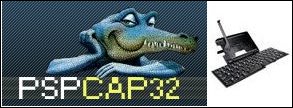
Hi All,
Here a new (final?) version of PSPCAP32 the CPC Emulator for PSP.
For those who haven't seen previous versions, Caprice32 is one
of the best emulator of the Amstrad CPC home computer series running
on Windows and Unix, written by Ulrich Doewich.
This emulator faithfully imitates the CPC464, CPC664, and CPC6128 models
(see http://sourceforge.net/projects/caprice32)
What's new in version 1.4.4 :
- Cheat support !
- Text editor to modify the global cheat.txt file
- Memory monitoring engine to find your own cheat code !
- Text editor to write your own comments on games
- Display first comment line while browsing game files
- Finally fix issue with "Home -> Exit" !
- Add option to disable auto fire in settings menu
- Improve global emulation speed
- Improve file requester with virtual keyboard to choose
sequentially rom files beginning with a given letter
- Zip rom files are now decompressed in memory (much faster !)
- Tested on FW-5.0-m33
How to use it ? Everything is in the README.txt file.
Sources are included, and this package is under the GNU public license,
read COPYING.txt file for more information about it.
See http://zx81.zx81.free.fr/ for download
Enjoy,
Zx.
Download and Give Feedback Via Comments
To read more of the post and Download, click here!
 Join In and Discuss Here Join In and Discuss Here
Submit News and Releases Here and Contact Us for Reviews and Advertising Here |
|
 |
|
|
|
November 1st, 2008, 17:00 Posted By: wraggster
Continuing our network wide feature for just about every console thats emulated and that we own, in time it can be used as a reference point for people to look at what games are the very best on each system
Firstly heres a look at each system and a description to remind you of the history of the console.

Neo Geo
SNK (Shin Nihon Kikaku, translated as "New Japanese Project"), a small third party software developer for the Nintendo NES, decided to try their hand in the arcade market in 1989, it seemed like a bad business decision since gamers no longer flocked to arcades thanks to home consoles. Nonetheless SNK released the MVS (Multi-Video System). The MVS allows the arcade operator to house many different video games in one cabinet. The MVS's strengths lay in the design of its hardware. Its brain was composed of a 16-bit microprocessor (68000) and an 8-bit microprocessor (Z80). They were plentiful, cheap, and quite powerful for the time. Using them kept production costs down and made coding much easier, as both the 68000 and the Z80 were in common use at the time (Sega's Genesis had the same CPU combination, for example). The real magic of the MVS lay in its custom graphics chipset and its ability to hold up to four games at once, switching between them at will. While this multi-game concept had been tried before (one example being Nintendo's Playchoice system), SNK's hardware was far superior to any of the multi-game systems currently available, and its vast ROM storage capacity (up to 330 megabits, or 41.25 megabytes) allowed lush, detailed graphics. SNK took another gamble and created a home version of the MVS in 1990. When the NEO GEO was released at a high cost of $650 with either NAM-1975 or Baseball Stars Professional, and games soon followed at $200 apiece. The Special cartridges played the exact same software as it's MVS counterpart, but were quite expensive due to the game' high megabit count. At first SNK marketed the Neo Geo falsely calling it a "24-Bit System" (due to its combination of a 16-bit and 8-bit processor). After the initial advertising campaign, SNK decided not to advertise their home system anymore, since games could be seen in nearly every arcade.
SNK's gamble paid off. In 1992 an arcade game called Street Fighter 2 brought gamers back to the arcades. SNK took advantage of this by releasing similar arcade versions such as Fatal Fury, and Art of Fighting. The games were quite successful, and many more were spawned. Third Party developers such as Data East began also producing titles for the Neo Geo / MVS. SNK also created an innovating accessory that would become quite popular later. The Neo Geo 'memory card' could hold 19-27 save game positions, and worked on both the home and arcade. So a gamer could save their place in the arcade and take it home, and vice versa. The Neo Geo was a phenominal machine, but the high price tag catered to the hardcore arcade lovers only. Nonetheless it was an amazing machine that stood the test of time. The MVS alone managed to last over eight years in the demanding arcade environment, and its hardware has out-lived every other 16-bit arcade hardware. Walk into any arcade, and you're bound to see a Neo Geo MVS.
FACT: "330 Meg Pro-Gear Spec" always seemed to appear in Neo Geo game intros, and was the ROM addressing technology of the Neo Geo. Truth is that the machine has no such limit. Back in 1990, SNK had to give a certain Megabit count as their maximum, and so 330 was used. However current Neo Geo titles have surpassed this 330 megabit standard. For example the game "King of Fighters 2001" was 892 megabits in size.
Whats the Best Neo Geo Game ?
More DCEmu Console History Can Be Found Here
Got a Console we havent reviewed or want to do a better review then please Post them Here
Previous History Topics:
3DO a History & Whats the greatest 3DO Game Ever ?
Amstrad GX4000 a History & Whats the greatest Amstrad's GX4000 Game Ever ?
Atari2600 a History & Whats the greatest Atari2600 Game Ever ?
Atari 5200 a History & Whats the greatest Atari 5200 Game Ever ?
Atari Jaguar a History & Whats the greatest Atari Jaguar Game Ever ?
Colecovision a History & Whats the greatest Colecovision Game Ever ?
FM Towns Marty a History & Whats Your Favourite Game
Intellivision a History & Whats the greatest Intellivision Game Ever ?
Nintendo 64 a History & Whats the greatest Nintendo 64 Game Ever ?
Nintendo Gamecube a History & Whats the greatest Gamecube Game Ever ?
Nintendo NES / Famicom a History & Whats the greatest NES Game Ever ?
Nintendo Snes a History & Whats the greatest Snes Game Ever ?
PC Engine a History & Whats the greatest PC Engine Game Ever ?
Sega 32X a History & Whats the greatest 32X Game Ever ?
Sega Dreamcast a History & Whats the greatest Dreamcast Game Ever ?
Sega Genesis/Megadrive a History & Whats the greatest Game Ever ?
Sega Master System a History & Whats the greatest Master System Game Ever ?
Sony Playstation a History & Whats the greatest PSone Game Ever ?
Sony Playstation2 a History & Whats the greatest PS2 Game Ever ?
Xbox a History & Whats the greatest Xbox Game Ever ?
To read more of the post and Download, click here!
 Join In and Discuss Here Join In and Discuss Here
Submit News and Releases Here and Contact Us for Reviews and Advertising Here |
|
 |
|
|
|
November 1st, 2008, 14:31 Posted By: wraggster
Got any questions that you think would be great for DCEmu Interviews then please reply to this thread with them and the best will be asked to the whole DCEmu Network.
To read more of the post and Download, click here!
 Join In and Discuss Here Join In and Discuss Here
Submit News and Releases Here and Contact Us for Reviews and Advertising Here |
|
 |
|
|
|
November 1st, 2008, 14:30 Posted By: zx-81

Hi All,
For those who haven't seen previous version Hu-Go is a famous emulator of NEC PC Engine
console, running on many system such as Linux and Windows.
(see http://www.zeograd.com/ for details)
PSPHugo is a port on PSP of one latest version of Hu-Go.
What's new then in this version :
- Finally fix issue with "Home -> Exit" !
- Digital pad is now usable in file requester
even when danzeff keyboard is displayed
- Fix inconsistency between zip rom file names and save game name.
- Tested on new FW 5x-M33
This version doesn't fix any compatibility issue, so all games that didn't work with earlier
versions still won't run.
How to use it ? Everything is in the README.txt file.
Sources are included, and this package is under the GNU public licence v2, read COPYING.txt
file for more information about it.
http://zx81.zx81.free.fr/
This should be a final version only if major bugs are found. Most of all incompatibility issues are
already presents in original windows / Linux Hu-go version so i don't plan to fix them
(too much work, it would be easier to port another PC Engine emulator ...)
Enjoy,
Zx.
Download and Give feedback Via Comments
To read more of the post and Download, click here!
 Join In and Discuss Here Join In and Discuss Here
Submit News and Releases Here and Contact Us for Reviews and Advertising Here |
|
 |
|
|
|
October 31st, 2008, 23:23 Posted By: wraggster
Welcome to this week's Movie/Music news roundup, containing new Japanese and Hong Kong Video and Music releases from this week listed at Play-Asia.com. Around 360 new items are covered in this week, including new J-Pop, Anime as well as Japanese, Hong Kong and Western movie releases and much more.
A number of interesting game soundtracks are released this week. Tenchu 4 the original soundtrack contains the exotically grand tracks used to heighten the players emotions. Enjoy the blend of shamisen, flute, bass and drums as well as the powerful vocals performed by Shibada Tomoko.
Just as mysterious as ninjas is the ocean. Let the currents sweep you away to its clear blue depths. The relaxing tracks in Aquanaut's Holiday OST will remind you of snorkeling amongst the colorful reefs and tropical fish while other tracks portrays the creepiness of darker places and the sudden encounters with fish of prey such as sharks.
Other light hearted soundtracks include Inazuma Eleven OST and its ED single Seishun Oden. Let these uplifting songs cheer you up and prepare you for the challenges that may come.
Technika is the new DJ MAX sensation in the arcades. The touch screen music game is exclusive to Korea at the moment, but the sound track isn't. Listen to new tracks from familiar bands such as Chopsticks and contributions by the Japanese composer Tsukasa.
The soundtrack is available as Limited, Technika and Platinum Editions, please click on them to find out the different items that comes in the respective packages.
Please see this DJ MAX special news for more information regarding the soundtracks and other related games.
Togeki '08 is a big event for many fighting game lovers. The tournament concentrates all the best fighter teams in one place and have them battle each other for victory.
The teams are competing in three games in Togeki '08: Tekken 6, Virtua Fighter 5 R and Melty Blood Act Cadenza Ver.B2. Each set contains two DVDs. Learn a thing or two from these veteran fighters and feel the heated atmosphere exuding from the surrounding crowds.
Dead Space: Downfall is a scary movie to chill your bones this Halloween. Instead of finding an ancient relic, the Ishimura crew found an item which housed hordes of hostile aliens. So, revel in the blood and gore. Another exciting movie for the weekend is 300 which dazzles audiences with its special effects and action.
Here's a summary of all new releases that were published between Saturday, October 25th and Friday, October 31st. If some specific item that you are looking for is missing, please don't hesitate to contact our customer service with your request.
J-Pop Music releases (83)
ENKA Music releases (2)
Anime Soundtracks & Drama CDs (28)
Video Game Soundtracks (15)
Hong Kong Version Music releases (12)
Blu-ray Disc Movies (33)
Anime & Animation (20)
Hong Kong Version Movie releases (34)
Japanese Movies (26)
Non-Japanese Movies / Japanese Version (25)
J-Pop DVD releases (14)
Misc Japanese Movie releases (4)
Idol DVD (66)
http://www.play-asia.com/SOap-23-83-...9-en-84-n.html
To read more of the post and Download, click here!
 Join In and Discuss Here Join In and Discuss Here
Submit News and Releases Here and Contact Us for Reviews and Advertising Here |
|
 |
|
|
|
October 31st, 2008, 00:11 Posted By: steve520
How to Soft-Mod Your PS2 For Exploits, Codes, Homebrew, Emulators
What You Will Need:
A PS2 Capable of Transferring Files to your Memorycard (Ex: Phat PS2, Will Work on Slim just need to transfer on Phat then load on slim)
Something to transfer Files To Your PS2 Memorycard (Ex: Codebreaker, Armax)
A USB Capable Device (Ex: PSP, Ipod, RDD, Camera)
The Soft-Mod PS2 Pack DOWNLOAD: http://www.codemayhem.net/how-to-sof...ted-t4968.html
The Next Step:
Transfer all the CBS files in the pack to your memorycard from codebreaker
Now you want to reset your PS2 and with codebreaker inside still and load it till it gets to the SMS screen
Next you want to go to the browser settings and scroll down to mc0:/BADDATA-SYSTEM/BOOT.elf
Now then save and exit to mc0:/BADDATA-SYSTEM/BOOT.elf.
It will take to FreeMCBoot 1.5 Now You Want to press X and Install FreeMCBoot.
After thats finished shutdown your ps2
The Next Step:
Now turn your PS2 on and wait for it to load you should get nothing but a black screen thats good
Then uLaunch.elf should now load
Then Congratulations you have soft-modded your PS2 Now your Ready to load codes for Socom CA, Play Burned PS2 Games, And Load Emu's and Homebrew.
Note: If you get nothing but a black screen and nothing pops up everytime you reset your PS2 its an easy fix just take your memorycard out let it go to the ps2 browser and delete the files and turns your ps2 back to normal. And if it keeps going to the browser its either because you did it wrong or you don't have a ps2 controller plugged or the disk trays open.
MY VIDEO TUTORIAL
Tutorial Written by: steve520 via www.codemayhem.net :rock:
Dcemu.co.uk does not support piracy so please don't use this for illegal things this tutorial is to be used for homebrew or emulators. Thanks and enjoy :thumbup:
To read more of the post and Download, click here!
 Join In and Discuss Here Join In and Discuss Here
Submit News and Releases Here and Contact Us for Reviews and Advertising Here |
|
 |
|
|
|
October 29th, 2008, 20:29 Posted By: wraggster
New from Divineo USA

Contains 3 foam missiles
A pivoted base for directional control
Load the software and a control panel appears on your computer screen
Use your mouse or keyboard to control the missile direction
A click on 'Fire' when your target is in sight releases one of the three missiles.
Rocket launching sound effects when you fire.
Requires a USB port
Requires 3 x AA Batteries (included)
To read more of the post and Download, click here!
 Join In and Discuss Here Join In and Discuss Here
Submit News and Releases Here and Contact Us for Reviews and Advertising Here |
|
 |
|
|
|
October 29th, 2008, 20:26 Posted By: wraggster
New from Divineo USA

Keep your drink cold while you're at your computer
With this mini fridge at your side, you can keep your beverage chilled and stay at your computer longer.
Cold plate chills to the perfect temperature for helping keep your beverage cool.
Easy installation
No drivers required
To read more of the post and Download, click here!
 Join In and Discuss Here Join In and Discuss Here
Submit News and Releases Here and Contact Us for Reviews and Advertising Here |
|
 |
|
|
|
October 27th, 2008, 23:39 Posted By: Link222
Hello, I've been having some trouble seeing what my bot says on the GTANET server in my channel
I cant see what it says at all, and it does'nt echo it to pspirc, i can see my bot and what it does on my IRC on the PC, but not on pspirc, The bot is registered aswell
Any help why i cant see my bot saying stuff on pspirc?
im using the latest pspirc version which is v1.1.5
To read more of the post and Download, click here!
 Join In and Discuss Here Join In and Discuss Here
Submit News and Releases Here and Contact Us for Reviews and Advertising Here |
|
 |
|
|
« prev
138
139
140
141
142
143
144
145
146
147
148
149
150
151
152
153
154
155
156
157
158
next » |