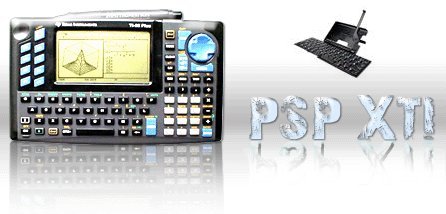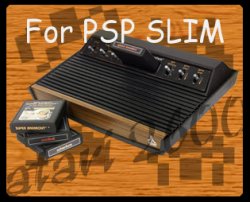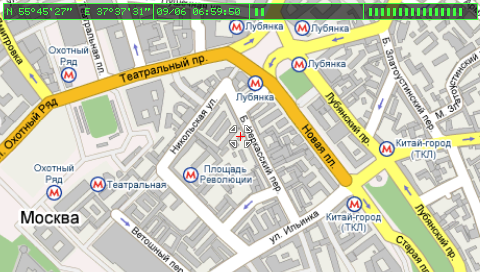|
Retro Homebrew & Console News is a site that has the latest Retro Homebrew News, DCEmu Hosted Coder Releases, Interviews, History and Tutorials, Part of the
DCEmu Homebrew & Gaming Network.
THE LATEST NEWS BELOW
|
October 16th, 2007, 22:46 Posted By: zx-81
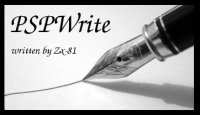
Hi All,
Here is a new version of PSPWrite the text editor for PSP
It permits to edit even huge text file, in both dos and unix mode, using iso8859-1 (8bits)
characters encoding. All iso8859-1 characters are present in the "Danzeff like" virtual keyboard.
The IR keyboard support is based on the work of Harald Fielker (author of the PSP IR
Keyboard Library) with a new patch from Craig to support Sprint PCS IR keyboard.
It has been developed on linux for Firmware 1.5 and 3.40-OE, and for the IR keyboard
part it has been tested using a Targus Universal IR Wireless keyboard.
What's new then in 1.0.2 ?
- IR keyboard is now active in all menus and the ENTER
key works fine (no need to press Ctrl-X in menus)
- file extention are now ignored so you can edit any file
- the last folder used to load a file becomes the new default
folder
- the last folder is saved in the configuration file
(so the default folder is not always pspwrite/txt/ folder)
- options are now saved on exit
- ask before to overwrite a file
- keys such as page-up or page-down are now working fine
in the virtual keyboard
- add missing key mapping in the help file
- option to specify the text and background color
- option to specify the width/heigth of the editor screen
(the screen will be automatically centered)
- tabulations are now supported
(and expanded in space optionally)
- Bug fix and code cleaning
How to use it ? Everything is in the README.txt file.
Sources are included, and this package is under the GNU public license,
read COPYING.txt file for more information about it.
You can download it on my blog :
http://zx81.zx81.free.fr/
Enjoy,
Zx.
Download and Give Feedback Via Comments
To read more of the post and Download, click here!
 Join In and Discuss Here Join In and Discuss Here
Submit News and Releases Here and Contact Us for Reviews and Advertising Here |
|
 |
|
|
|
October 16th, 2007, 22:36 Posted By: zx-81

Hi All,
Here is a new version of PSPColem the Colecovision Emulator for PSP.
For those who haven't seen previous versions, ColEm is one of the best
emulator of the ColecoVision videogame system written by Marat Fayzullin.
It's running on FreeBSD, HP-UX, SunOS, Solaris, Linux, and other Unix systems.
PSPColem is a port to PSP of Colem (Unix version 1.0).
What's new in version 1.1.0 :
- Display and save thumbnail images for each save state
- New graphics
- Option to prevent the blue led to be displayed when
L or R are pressed
- Option to display frame rate
How to use it ? Everything is in the README.txt file.
Sources are included, and this package is under the GNU public license,
read COPYING.txt file for more information about it.
You can download it on my blog : http://zx81.zx81.free.fr/
Enjoy,
Zx
Download and Give Feedback Via Comments
To read more of the post and Download, click here!
 Join In and Discuss Here Join In and Discuss Here
Submit News and Releases Here and Contact Us for Reviews and Advertising Here |
|
 |
|
|
|
October 14th, 2007, 22:20 Posted By: JKKDARK
via Gadgetell
This Shenzhen Mymedia PMP, created by Game King, combines portable media with Nintendo’s Game Boy Advance and other Game Boy devices. As if looking like a Game Boy weren’t enough, it can actually play Game Boy and Game Boy Color games!
In addition to Game Boy games, it also supports 8-bit FC/NES. Now onto the PMP part of the player, it supports both video and audio. For video, MPEG-4 and AVI formats at 25fps; for audio, MP3, WMA, AMR, WAV, PCM and ADPCM audio files. Other formats include JPEG, GIF, BMP images and TXT. An unusual feature is that it can playback audio in male or female voices with 8 different sound effects. It can also act like a voice recorder and a mass storage device.
Additionally, it sports a 2.5 TFT LCD screen with a resolution of 320×240. It comes in a few different models including 512Mb, 1GB and 2GB, it can also be expanded by SD slot for an additional 2GB. However, no word on pricing or availability as of yet.

To read more of the post and Download, click here!
 Join In and Discuss Here Join In and Discuss Here
Submit News and Releases Here and Contact Us for Reviews and Advertising Here |
|
 |
|
|
|
October 13th, 2007, 20:51 Posted By: zx-81
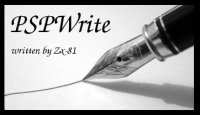
Hi All,
I'm pleased to announce the first release of PSPWrite a simple text editor for the PSP.
This editor should be easier to use than Notepad (part of PSP-PDA project).
It permits to edit even huge text file, in both dos and unix mode, using iso8859-1 (8bits) characters encoding. All iso8859-1 characters are present in the "Danzeff like" virtual keyboard.
The IR keyboard support is based on the work of Harald Fielker (author of the PSP IR Keyboard Library) with a new patch from Craig to support Sprint PCS IR keyboard.
It has been developed on linux for Firmware 1.5 and 3.40-OE, and for the IR keyboard
part it has been tested using a Targus Universal IR Wireless keyboard.
How to use it ? Everything is in the README.txt file.
Sources are included, and this package is under the GNU public license,
read COPYING.txt file for more information about it.
You can download it on my blog : http://zx81.zx81.free.fr/
Enjoy,
Zx.
*UPDATE: A new version has been uploaded that fix a big bug that makes this homebrew to crash  * *
Download and Give Feedback Via Comments
To read more of the post and Download, click here!
 Join In and Discuss Here Join In and Discuss Here
Submit News and Releases Here and Contact Us for Reviews and Advertising Here |
|
 |
|
|
|
October 12th, 2007, 17:37 Posted By: wraggster
Welcome to this week's Movie/Music news roundup, containing all new Japanese and Hong Kong Video and Music releases from this week listed at Play-Asia.com. Around 350 new items are covered in this week, including new J-Pop, Anime as well as Japanese, Hong Kong and Western movie releases and much more.
Here's a summary of all new releases that were published between Saturday, October 6th and Friday, October 12th. If some specific item that you are looking for is missing, please don't hesitate to contact our customer service with your request.
J-Pop Music releases (80)
ENKA Music releases (30)
Anime Soundtracks & Drama CDs (16)
Video Game Soundtracks (5)
Hong Kong Version Music releases (8)
Blu-Ray Disc Movies (5)
HD DVD Movies (1)
Hong Kong Version Movie releases (22)
Japanese Movies (5)
Non-Japanese Movies / Japanese Version (144)
Anime DVD releases (16)
J-Pop DVD releases (7)
Misc. Japanese DVD releases (2)
Idol DVD (8)
UMD™ Video & Music (12)
http://www.play-asia.com/SOap-23-83-...9-en-84-n.html
To read more of the post and Download, click here!
 Join In and Discuss Here Join In and Discuss Here
Submit News and Releases Here and Contact Us for Reviews and Advertising Here |
|
 |
|
|
|
October 11th, 2007, 19:51 Posted By: zx-81

Hi All,
Here is a new release of PSP-FTPD the FTP server for your PSP.
What's new in version 0.4.0 :
- Now compatible with fw3x-0E
How to use it ?
Have a look to the README.txt file.
You can download it from my blog :
http://zx81.zx81.free.fr/
Enjoy,
Zx.
To read more of the post and Download, click here!
 Join In and Discuss Here Join In and Discuss Here
Submit News and Releases Here and Contact Us for Reviews and Advertising Here |
|
 |
|
|
|
October 10th, 2007, 20:47 Posted By: zx-81

Hi All,
For those who haven't seen previous releases, GNU-Go is an ASCII command line GO
game running on MacOS X, Windows and many Unix systems.
(see http://www.gnu.org/software/gnugo/gnugo.html )
PSP-GGO is a port of latest version 3.6 of GNU-Go, and i've added a Graphical User interface.
What's new then in this version ?
- Now compatible with custom firmwares 3.x and PSP-slim
- New user interface and new graphics
- Add a simple intro splash screen
- Support iso8859-1 fonts in print text functions
(might be useful to translate menus in german, french ...)
- Bug fix in the file requester
How to use it ? Everything is in the README.txt file.
Sources are included, and this package is under the GNU public license,
read COPYING.txt file for more information about it.
For those who wonders how to play go ? Here is a good site http://playgo.to/interactive/ !
You can download this game on my blog :
http://zx81.zx81.free.fr/
Enjoy,
Zx.
Download and Give Feedback Via Comments
To read more of the post and Download, click here!
 Join In and Discuss Here Join In and Discuss Here
Submit News and Releases Here and Contact Us for Reviews and Advertising Here |
|
 |
|
|
|
October 7th, 2007, 16:15 Posted By: zx-81

Hi All,
Here is a new version of PSPX48, the HP48 calculator emulator for PSP.
What's new in this version 1.1.0 ?
- Now compatible with custom firmwares 3.x and PSP-slim
- Bug fix and code cleaning
- New help menu
The HP48 documentation is there :
http://www.hpcalc.org/hp48/docs/misc/hp48gug.zip
It has been developed on linux for Firmware 1.5 and 3.03-OE.
It's distributed under GNU licence and sources are included.
You can download it on my blog : http://zx81.zx81.free.fr/
Enjoy,
Zx.
Download and Give Feedback Via Comments
To read more of the post and Download, click here!
 Join In and Discuss Here Join In and Discuss Here
Submit News and Releases Here and Contact Us for Reviews and Advertising Here |
|
 |
|
|
|
October 7th, 2007, 13:32 Posted By: zx-81
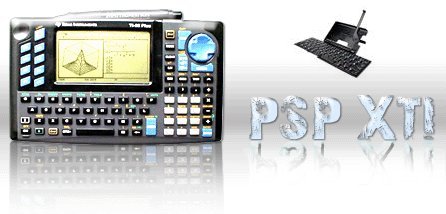
Hi all,
For those who haven't seen previous versions, XTiger is an unix emulator
(under X Window) of a TI-92 calculator (Texas instruments).
It was originally written by Jonas Minnberg and was closed source.
Jonas Minnberg has not worked on XTiger for quite a while and he gave
Misha Nasledov the code and permission to GPL it.
The IR keyboard support is based on the work of Harald Fielker
(author of the PSP IR Keyboard Library)
PSPXTI is a port on PSP a the Unix version 0.8.
What's new in this version ?
- Now compatible with custom firmwares 3.x and PSP-slim
- Option to prevent the blue led to be displayed when
L or R are pressed
- It has been linked with latest IR keyboard library
so it should work better with Palm Keyboard
- The power '^' character is now properly mapped
on IR keyboard
- Add a simple intro splash screen
- Support iso8859-1 fonts in print text functions
(might be useful to translate menus in german, french ...)
- Bug fix and code cleaning
You need the rom of your TI-92 or TI-92 plus, but it is NOT part of the PSPXTI
package because it is the property of Texas Instruments ! Have a look to the README file 
This version works for 1.5 and custom firmware 3.X-OE
You can download it on my blog : http://zx81.zx81.free.fr/
It's distributed under GNU licence and sources are included.
It has been developed on linux for Firmware 1.5 and 3.03-OE, and for the IR keyboard
part it has been tested using a Targus Universal IR Wireless keyboard.
How to use it ? Everything is in the README.txt file.
Here is a PDF version of the TI-92 manual :
user manual
Enjoy,
Zx.
Download and Give Feedback Via Comments
To read more of the post and Download, click here!
 Join In and Discuss Here Join In and Discuss Here
Submit News and Releases Here and Contact Us for Reviews and Advertising Here |
|
 |
|
|
|
October 6th, 2007, 12:12 Posted By: zx-81

Hi all,
Here is a new version of PSPoste the famous email client application for PSP written by David Cummings, Ben Biron and Sajeeth Cherian (see http://www.psposte.org for details).
My contribution to this projet is MINOR, all credits should remain to original authors !
What's new then ? It has been linked with latest IR keyboard library (same as PSPIRC), and IR keyboard such as Palm should now work properly. Thanks to Mov from QJ for his help and test.
It is distributed under GNU licence, and sources are provided.
For those who want to import their contact list from Outlook, Sylvain provides them a useful application available here on his blog http://sylvain.nawrocki.free.fr/blog/
You can download it on my blog :
http://zx81.zx81.free.fr/
This version doesn't work on 3.71-2 (thanks to rc.square24 for the feedback).
Enjoy,
Zx.
Download and Give Feedback Via Comments
To read more of the post and Download, click here!
 Join In and Discuss Here Join In and Discuss Here
Submit News and Releases Here and Contact Us for Reviews and Advertising Here |
|
 |
|
|
|
October 6th, 2007, 01:29 Posted By: rocketscout
I just got my Targus keyboard in the mail from Amazon. The batteries were already in place, so I figured they might have died. I bought new ones, but still no luck.
I have PSP PDA v 1.3.1 installed on Firmware 3.52 M33.
I've read most of the troubleshooting and help stuff, and Googled as many options as I could.
If someone has this same firmware, and has it working, let me know some tips!
Thx!
- Justin
To read more of the post and Download, click here!
 Join In and Discuss Here Join In and Discuss Here
Submit News and Releases Here and Contact Us for Reviews and Advertising Here |
|
 |
|
|
|
October 5th, 2007, 17:24 Posted By: wraggster
News from Play Asia
Welcome to this week's Movie/Music news roundup, containing all new Japanese and Hong Kong Video and Music releases from this week listed at Play-Asia.com. Around 300 new items are covered in this week, including new J-Pop, Anime as well as Japanese, Hong Kong and Western movie releases and much more.
Here's a summary of all new releases that were published between Saturday, September 30th and Friday, October 5th. If some specific item that you are looking for is missing, please don't hesitate to contact our customer service with your request.
J-Pop Music releases (85)
ENKA Music releases (34)
Anime Soundtracks & Drama CDs (16)
Video Game Soundtracks (6)
Hong Kong Version Music releases (3)
Blu-Ray Disc Movies (7)
HD DVD Movies (2)
Hong Kong Version Movie releases (21)
Japanese Movies (25)
Non-Japanese Movies / Japanese Version (62)
Anime DVD releases (30)
J-Pop DVD releases (4)
Idol DVD (7)
To read more of the post and Download, click here!
 Join In and Discuss Here Join In and Discuss Here
Submit News and Releases Here and Contact Us for Reviews and Advertising Here |
|
 |
|
|
|
October 3rd, 2007, 21:40 Posted By: zx-81
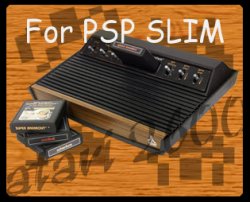
Hi All,
For those who has missed the beginning, Stella is on of the best emulator of Atari 2600
game console, running on many different systems, such as Linux, Solaris, Windows,
MacOS/X, WinCE, OS/2, GP2X.
It has been written initially by Bradford Mott, see http://stella.sourceforge.net/ for details.
PSP2600 is a port on PSP of the version v2.2 of Stella. It's based on the work
of Aenea who was the first to port Stella to PSP, and David Voswinkel
who's now in charge of the PSP port in Stella team.
It has been developped on linux for Firmware 3.x-OE and for PSP-slim.
What's new in this version (i hope the last) ?
- Display and save thumbnail images for each save state
- New graphics
- Option to prevent the blue led to be displayed when
L or R are pressed
How to use it ? Everything is in the README.txt file.
Sources are included, and this package is under the GNU public license,
read COPYING.txt file for more information about it.
You can download it on my blog :
http://zx81.zx81.free.fr/
Enjoy,
Zx.
Download and Give Feedback Via Comments
To read more of the post and Download, click here!
 Join In and Discuss Here Join In and Discuss Here
Submit News and Releases Here and Contact Us for Reviews and Advertising Here |
|
 |
|
|
|
October 3rd, 2007, 19:45 Posted By: Dembonz
I was really excited to see a 3.XX version of the new PSPoste beta 6.1, but it doesn't seem to work on my Slim (with both 3.60m33 and 3.71m33 in the GAME3.XX folder). It boots but then crashes before anything happens when I try to run it. The "readme" still says you need the 1.5 kernal and the official site only has two versions: 1.50 and 2.XX. So what's the deal? Will this fantastic program run on my Slim?
To read more of the post and Download, click here!
 Join In and Discuss Here Join In and Discuss Here
Submit News and Releases Here and Contact Us for Reviews and Advertising Here |
|
 |
|
|
|
October 2nd, 2007, 17:35 Posted By: SpooForBrains
(Why this guide? There are a few tutorials walking you through how to create a Pandora's battery and magic memory stick, but none of them actually tell you much about it. I've just had to type this out in the news thread, so I'm going to copy it here and expand it so that newbies can be linked to it where necessary)
Everything you need to know about Pandora
This guide will give you the knowledge necessary to downgrade or unbrick any PSP.
What is Pandora?
Pandora is the universal way to downgrade or unbrick a PSP with any firmware version. It's based on Sony's own unbricking procedures. Some very talented people worked very hard to reverse engineer Sony's procedures to provide YOU a free and easy method to downgrade and unbrick your PSP.
It consists of a modified battery and a memory stick.
To read all about it in the words of some of the people who created it, and download the tools necessary, read the following link:
http://www.noobz.eu/joomla/news/unbr...firmwares.html
How do I do it?
The readme included with the download includes easy to follow instructions for using the tools. It requires no soldering. All it requires:
1. a homebrew capable PSP*,
2. a machine running Windows 2000, XP or Vista,
3. an official sony "fat" battery (ie. not the one shipped with the slim),
4. A memory stick pro duo that's larger than 32MB and smaller than 8GB. A 512MB is ideal,
5. a copy of the Sony v1.5 firmware updater
* Why do you need a homebrew capable PSP? Because you need to create the files necessary to make the memory stick, which will end up containing Sony copyright code, so distributing an already created one is illegal.
If you don't have or have access to a homebrew capable PSP, this page:
http://www.noobz.eu/joomla/news/info...ay-buyers.html
has links to pages where you can find a volunteer who will help you.
Why can't I just buy one?
The battery is only half the equation. You also need the memory stick, and for the reasons I stated above, it's illegal to sell or distribute it. Plus, it's MUCH cheaper to create one yourself.
Where can I buy the things I need?
A battery that's compatible can be bought:
Here in the UK
Here in the US
(I believe those are affiliate links - so if you buy the battery through them you will be putting a small amount of wonga in the pockets of those responsible for this breakthrough)
In the UK you can purchase decent compatible memory sticks via www.picstop.co.uk. Other retaillers also sell them, but these are the cheapest I know of, I have personally bought from this site, and it was reliable for me.
The Sony firmware file can be downloaded from various locations on the web. One of the places where it can be reliably found is on dl.qj.net
http://dl.qj.net/PSP-Firmware-1.50-F.../163/catid/163
(don't worry about the North America bit, this update will work for all PSPs)
And?
If you have an original (fat) PSP, then that's it. Download the files, follow the readme, and you will have a pandora's battery and magic memory stick.
To use it, first power off your PSP. Make sure the magic memory stick is inserted in the PSP. Insert the battery and power on. If all is well the PSP will boot to the Pandora menu. Just follow the instructions.
If you have a PSP Slim (or if you want to go straight to 3.71M33 custom firmware), you'll need to read on a little further. Since the PSP Slim doesn't support Sony's v1.5 firmware, you need to use a different version of the memory stick tool.
Download it from here. The link is in Spanish, but the readme included in the archive is in English.
You'll also need two extra firmware files - 3.40 and 3.71
Download 3.40 from here
You'll need to download 3.71 from Sony's website http://www.yourpsp.com
You follow the instructions as for the original PSP, until you have formatted the stick using the msipl tool. Then follow the instructions in the despertar_cementerio archive to create the memory stick.
Once the memory stick is created, use it the same way as the instructions for the original PSP. The only difference is that the screen will not light up. The keys you need to press are all laid out in the readme file, and the memory stick and wireless LAN lights will flash to let you know the process is happening. You have the choice of installing 3.71M33 (homebrew capable custom firmware) or Sony's official 3.71 (non-homebrew capable firmware).
And, that's it! You're done!
ETA: I need to expand this guide to include instructions for the Slim[DONE], and also to take into account the fact that the Sony batteries may not be suitable. Please make any other suggestions for information that should be included.
To read more of the post and Download, click here!
 Join In and Discuss Here Join In and Discuss Here
Submit News and Releases Here and Contact Us for Reviews and Advertising Here |
|
 |
|
|
|
October 1st, 2007, 23:08 Posted By: zx-81

Hi All,
fMSX is a famous emulator of the MSX, MSX2, and MSX2+ 8bit home computers.
It runs MSX/MSX2/MSX2+ software on many different platforms including Windows
and Unix. See http://fms.komkon.org/fMSX/ for further informations.
It has been first written by Marat Fayzullin, and later Vincent van Dam ported it on SDL.
GP2X-MSX is a port on GP2X of the version 2.7.0.40 of fMSX-SDL from Vincent van Dam
that i had previously ported to PSP.
What's new in this version ?
- New render fast mode (original msx size but faster)
- Option to prevent the blue led to be displayed when
L or R are pressed
- Remove .png file when removing state file
How to use it ? Everything is in the README.txt file.
It's distributed under Marat Fayzullin's license for the original MSX part,
and under GNU license for all the GP2X part.
You can download it on my blog :
http://zx81.zx81.free.fr/
This should the last release,
Enjoy,
Zx.
To read more of the post and Download, click here!
 Join In and Discuss Here Join In and Discuss Here
Submit News and Releases Here and Contact Us for Reviews and Advertising Here |
|
 |
|
|
|
October 1st, 2007, 21:28 Posted By: zx-81

Hi All,
Here is a new version of PSPMSX the MSX series Emulator for PSP.
For those who haven't seen previous versions, fMSX is a famous emulator of the
MSX, MSX2, and MSX2+ 8bit home computers.
It runs MSX/MSX2/MSX2+ software on many different platforms including
Windows and Unix.
See http://fms.komkon.org/fMSX/ for further informations.
It has been first written by Marat Fayzullin, and later Vincent van Dam ported it on SDL.
What's new in version 1.2.1 :
- New render fast mode (original msx size but faster)
- Option to prevent the blue led to be displayed when
L or R are pressed
- Remove .png file when removing state file
- Bug fix: random pixels colors on screen borders
- IR keyboard works now also with in the keyboard
settings/mapping menu
How to use it ? Everything is in the README.txt file.
Sources are included, and are distributed under Marat Fayzullin's license for
the original MSX part, and under GNU license for all the PSP part.
You can download it on my blog :
http://zx81.zx81.free.fr/
This should be the last release, (before the next one lol)
Enjoy, Zx.
Download and Give Feedback Via Comments
To read more of the post and Download, click here!
 Join In and Discuss Here Join In and Discuss Here
Submit News and Releases Here and Contact Us for Reviews and Advertising Here |
|
 |
|
|
|
October 1st, 2007, 04:50 Posted By: Hesei
I've been trying this on and off for a few months now. The idea bing to have a standard 5.25" CD/DVD-ROM tray, lens (possible?), and spindle to load DC discs. This is the only site I know of with much on the topic, and most comes from the intuitive ptr.exe.
Since this topic hasn't been pressed in some time, I thought I might give it a shot, even with my minimal DC hardware knowledge.
First, what I have done... very little.
I've been operating under the idea that any laser diode will read the GD-ROM as long as the GD-ROM board is controlling it since the DC assembly is basically the same as a CD-ROM. Am I right, or seriously wrong? Would it be necessary to transplant the diode from the actual DC unit into the 5.25" unit to read anything?
I seem to remember an old DC ripping guide that specifically mentioned 2 drives that would read GD-ROM discs, but I can't remember if that was for a firmware hack or just native support.
So what I did manage to get done was get a CD-ROM drive hooked onto the GD-ROM board and move the lens around a bit. The only thing not working was the spindle... the most important and fundamental part. I could go try getting that running again, I have some legitimate ideas, but wanted to hear from anyone on the forum before I pull everything out again and make a mess.
An alternative was presented in one of the threads on this topic. It was to build the unit in the same manner as the dev kit, having the whole assembly slide out. (Pic)
That's actually the way I was going for a while, but I really would like to exhaust this method first.
So I hope someone out there has some ideas. I'll try to get back on the horse this week and figure out a few things about getting the spindle running, at least.
Related Posts:
DC CD tray thinger
Dreamcast front load sliding tray....
Millenium Falcon Dreamcast highlight
To read more of the post and Download, click here!
 Join In and Discuss Here Join In and Discuss Here
Submit News and Releases Here and Contact Us for Reviews and Advertising Here |
|
 |
|
|
|
September 30th, 2007, 20:56 Posted By: Bobtentpeg
This as made possible by the greatest coders the PSP scene has ever made, I and all of use owe a great deal to them.
Enjoy
Making The Pandoras Battery and Memory Stick
If you already have one, skip this step and preceed to the next part
Secondly
Obtain the following
1. A bricked PSP
2. A nonbricked PSP that can run homebrew; 256+mb MS PRO DUO. non PRO will not work
3. A battery
4. Download this : http://dl.qj.net/dl.php?fid=14414
unrar it with winrar

move the "Pandorasbox Setup.exe" into C:/

Start it
press Install.

Now find the folder that you extracted originally and double click the "Shortcut to Pandora's Box.exe"


Click Pandora's Battery REquirements; make sure you meet them

press OK
Click on Pandora's Box Easier-Installer For Pandora's Battery
You should get a Command Window

press 1 then enter
***Note***
If you ant to save the files on yur Memory Stick, do so now.
***NOTE***
Now enter your PSPs drive letter. Just the letter no : or :/. Im my case its G
Now insert the memory stick you wish to use as the Pandora's MAgic MS
Press 1 then Enter
Press Y then Enter

***CAUTION***
This WILL erase your memory stick, and all files will be lost. dont say i didnt warn you
***CAUTION***
AFter you press Y you should see the following SCreen

press 1 then Enter if you do, if not, retry
Exit USB
Remove then replace your MS
RE-enter USB mode
Press 1 then Enter
Wiat
You should get the following screen

if so, press 1 then Enter, if not, restart at beginning
Now put the battery you wish to use as your Pandora's Magic Battery in your PSP.
press 1 then enter
Exit USB
Go to Game on your memory stick and launch "Pandora's Battery Creator"

After program has loaded press triangle
Press 1 then Enter
It should say dumping, then done and exit.

REstart "Pandora's Battery Creator"
Press X

Should say done and exit

Press 1 then Enter
now start "Pandoras Battery Firm. Installer

press X
It will display the following screen then exit
RE-enter USB mode
Press 1 the Enter
You should se the following screen

Press 1 then Enter 2 times
Press Y then Enter
Should See Following Screen

Press 1 the Enter***
Your done with this step, move on to the next***
Modifying The Memory Stick files to work as an Unbricker
Download the 3.71 , 3.40, and 1.50 eboots 3.71 Here 3.40 here(Rename to 340.PBP) and 150 Here(rename to 150.PBP
Place it on the root of your MS.

Download this
Extract it and place the despertar_cementerio in PSP/GAME

Run the program

(if you get the Needs firmwre 271 or higher message, go into recovery mode and turn GAME FOLDER KERNEL to 3.XX)
Press X
Wait
Now you have the Battery and Memory Stick needed to unbrick a PSP.[/size][/color]
Unbricking The PSP
Put the Battery and MS in the PSP you wish to unbrick
(On slim you won't see menu, remember that)
- Press X to install 3.71M33. On slim (blind installation), you will see orange led flashing, that means that 371.PBP is being written. When finished, orange and green leds will be flashing, done artificially by the program to know that it's working. On fat, once finished, you will have to press X to shutdown. Restart manually,
get BSOD, press O and you will be on 3.71m33.
- Press O to install original 3.71 (rest of the process as the X option)
- Press [] to dump nand to nand-dump.bin. When done, psp will auto shutdown.
- Press L+R+HOME+start to restore nand from nand-dump.bin
To read more of the post and Download, click here!
 Join In and Discuss Here Join In and Discuss Here
Submit News and Releases Here and Contact Us for Reviews and Advertising Here |
|
 |
|
|
« prev
161
162
163
164
165
166
167
168
169
170
171
172
173
174
175
176
177
178
179
180
181
next » |
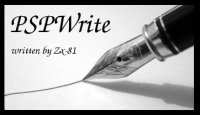


 *
*