|
Retro Homebrew & Console News is a site that has the latest Retro Homebrew News, DCEmu Hosted Coder Releases, Interviews, History and Tutorials, Part of the
DCEmu Homebrew & Gaming Network.
THE LATEST NEWS BELOW
|
February 12th, 2007, 18:12 Posted By: GPF
Its Released my entry into the Neoflash Coding Contest:.
SPREAD THE WORD
Heres Screenshots:
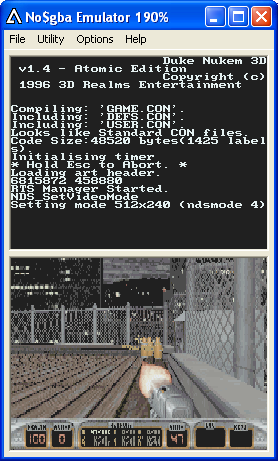
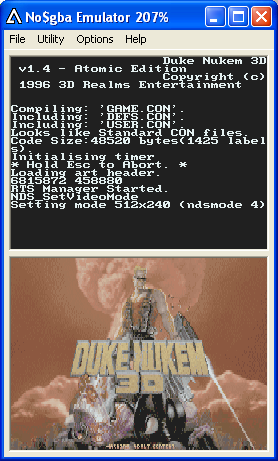
Release Info
Port of the Duke3d from the GP2x port
The home page of the NDS port is http://gpf.dcemu.co.uk .
dpad move Duke
a fire
b jump
x look up
y look down
lefttrig strafe left
righttrig strafe right
select use item
start select
touchscreen look around, change weapon
dldi patch .nds and copy it and defs.con, game.con, user.con, duke3d.grp and supplied duke3d.cfg to /duke3d directory of card. might be case sensitive with Uppercase. It still needs sound added and network support, but is playable with your own provided shareware .grp or full version .grp file.
thanks and enjoy,
Troy Davis(GPF)
http://gpf.dcemu.co.uk
Download Here .
To read more of the post and Download, click here!
 Join In and Discuss Here Join In and Discuss Here
Submit News and Releases Here and Contact Us for Reviews and Advertising Here |
|
 |
|
|
|
February 9th, 2007, 20:47 Posted By: wraggster
News from Play Asia
Welcome to this week's Movie/Music news roundup, containing all new Japanese and Hong Kong Video and Music releases from this week listed at Play-Asia.com. Around 350 new items are covered in this week, including new J-Pop, Anime as well as Japanese, Hong Kong and Western movie releases and much more.
Here's a summary of all new releases that were published between Saturday, February 3rd and Friday, February 9th. If some specific item that you are looking for is missing, please don't hesitate to contact our customer service with your request.
J-Pop Music releases (134)
ENKA Music releases (24)
Anime Soundtracks & Drama CDs (15)
Video Game Soundtracks (4)
Hong Kong Version Music releases (14)
Blu-Ray Disc Movies (4)
Hong Kong Version Movie releases (15)
Japanese Movies (11)
Non-Japanese Movies / Japanese Version (86)
Anime DVD releases (36)
J-Pop DVD releases (4)
ENKA DVD releases (1)
Idol DVD (3)
To read more of the post and Download, click here!
 Join In and Discuss Here Join In and Discuss Here
Submit News and Releases Here and Contact Us for Reviews and Advertising Here |
|
 |
|
|
|
February 7th, 2007, 00:40 Posted By: wraggster
New from SuccessHK

Product Features of Digital Electronics Dmobo i-Rock M8 (Unlocked)
Tri-band (GSM 900/1800/1900)
Screen Display : OLED Color LCD 96 x 96 pixels
Dimension : 90.6 x 35.3 x 18.2mm
Bluetooth v1.2
Built-in Memory : 128MB / External Memory : Micro SD (Max. 1GB)
More Description of Digital Electronics Dmobo i-Rock M8 (Unlocked)
Dmobo released its latest phone which is themed by the DC comics hero, Batman. This Batman Phone is a music phone which has 1.1 96 x 96 pixels OLED screen, Bluetooth A2DP, FM Radio and of course a music player.
It has 128mb internal memory for you to store songs, but that’s definitely not enough, so there is a MicroSD slot(supprting up tp 1GB) for expansion. For the UI, it is full of Batman, from the logos to wallpapers and ringtones. The phone is quite small, it measures 90.6 x 35.3 x 18.2 mm and weighs 64 g.
To read more of the post and Download, click here!
 Join In and Discuss Here Join In and Discuss Here
Submit News and Releases Here and Contact Us for Reviews and Advertising Here |
|
 |
|
|
|
February 7th, 2007, 00:36 Posted By: wraggster
New from SuccessHK

Product Features of Digital Electronics LG Chocolate Card - KE820 (Unlocked)
Supports GSM 900/1800/1900MHz
Dimmensions (mm) 95 x 52 x 9.9mm
Built-in 2M pixel camera, 4x zoom, Auto Focus
External Memory Micro SD card (Max. 1GB supported)
Bluetooth v1.2
More Description of Digital Electronics LG Chocolate Card - KE820 (Unlocked)
Comfortable viewing through its wide LCD
- The wide horizontal LCD of KE820 offers optimal viewing comfort for viewing videos, taking pictures, playing games, navigating through the menu and much more.
2M AF Camera and Flash
- Its 2 mega pixels auto focus allows you to get a more precise and accurate image of your one and only moments. Moreover, with its 4 operating modes, its 3 types of resolution, its hash and X4 zoom, you are able to create a one-of-a kind photo and video library.
Entertain Yourself with its Multimedia Features
- MP3, AAC, AAC+?you can play all the most common formats on the KE820 multimedia player.
- Make the most of the pure sound quality of its MP3 ring tones and share the highlights of your life with its video player. Enjoy hours of leisure with its built-in games.
The Best Technology Can Offer
- Exchange your e-mail and MMS throughout the world, connect the KE820 to your computer via Bluetooth, transfer and store your data thanks to its USB (2.0) connection.
- There’s room for all your contacts in its 1000-entry address book.
Bluetooth
- Using wireless headset, you can answer the phone and also share data wirelessly through the mobile phones and PCs within up to 10 meters range in high-speed with convenience.
- Support Bluetooth Stereo (A2DP & AVRCP) for you to enjoy the stereo music wirelessly.
Others
- Support FM Radio
- Voice record during conversation
- Speaker phone
- Java MIDP 2.0
- Built-in JAVA Games (2 pieces)
- SMS, EMS, MMS
- GPRS Class 10
- WAP 2.0
- PC Sync
- T9
- Alarm Clock
- Unit Convertor, Calculator, Tips Calculator, Schedule, Time Zone
- Memo (100 pieces)
- Voice Recorder (unlimited length, AMR)
- Phone Book : 1,000
To read more of the post and Download, click here!
 Join In and Discuss Here Join In and Discuss Here
Submit News and Releases Here and Contact Us for Reviews and Advertising Here |
|
 |
|
|
|
February 6th, 2007, 19:44 Posted By: wraggster
A ton of new Gaming related Toys and Soundtracks released at Play Asia,
Heres the list:
New toy releases:
Final Fantasy Mechanical Arts: Continental Circus from Final Fantasy VII Advent Children (Non Scale Pre-Painted Action Figure) US$ 29.90
Final Fantasy Mechanical Arts: Fenrir from Final Fantasy VII Advent Children (Non Scale Pre-Painted Action Figure) US$ 29.90
Final Fantasy Mechanical Arts: High Wind from Final Fantasy VII Advent Children (Non Scale Pre-Painted Action Figure) US$ 29.90
Final Fantasy Mechanical Arts: Kadaj's Motorcycle from Final Fantasy VII Advent Children (Non Scale Pre-Painted Action Figure) US$ 29.90
Final Fantasy Mechanical Arts: Sister Ray from Final Fantasy VII Advent Children (Non Scale Pre-Painted Action Figure) US$ 29.90
Ikkitousen: 1/7 Scale Painted Figure Story Image Figure EX - Ryofu Housen US$ 52.90
Mai-Hime 1/7 Scale Painted PVC Figure: Natsuki Kuga US$ 52.90
Mai-Hime Z 1/6 Scale Pre-painted PVC Figure - Arika Yumemiya Coral Robe US$ 52.90
Mai-Hime Z 1/6 Scale Pre-painted PVC Figure - Nina Wang Coral Robe US$ 52.90
Tales of the Abyss One Coin Grande Figure Collection US$ 6.90
To Heart 2 - Another Days 1/7 Scale Pre-Painted Figure: Manaka Komaki (Milky One Piece Ver.) US$ 52.90
Excerpt of new Japanese CD arrivals (J-Pop & Soundtracks):
A Happy Life / Lucky & Happy (Gakuen Utopia, Manabi Straight Intro & Outro Theme) (~Megumi Hayashibara) JPN US$ 11.90
Heavy Starry Chain [CD+DVD Limited Edition] (~Tommy Heavenly6) JPN US$ 14.90
Hot Time/A...-Answer [CD+DVD] (~Misono) JPN US$ 17.90
Negima!? Sound Collection -Cantus 1- JPN US$ 28.90
No ni Saku Hana no Yo Ni (~Gackt) JPN US$ 9.90
No ni Saku Hana no Yo Ni [CD+DVD Limited Edition] (~Gackt) JPN US$ 14.90
Soora ga Nakukara [Limited Edition] (~Endlicheri Endlicheri) JPN US$ 9.90
The Marrow of a Bone [Limited Edition] (~Dir en grey) JPN US$ 34.90
Wild Arms: The Vth Vanguard Original Score Vol.2 JPN US$ 33.90
To read more of the post and Download, click here!
 Join In and Discuss Here Join In and Discuss Here
Submit News and Releases Here and Contact Us for Reviews and Advertising Here |
|
 |
|
|
|
February 2nd, 2007, 19:21 Posted By: wraggster
News from Play Asia:
Weekly Movie/Music update: Around 900 new J-Pop, Anime, Soundtrack & Movie releases - Sakura Tree Mini Album: Cosmos, Twins Our Love Sixth Anniversary, A Battle of Wits, Submersion of Japan & more
Welcome to this week's Movie/Music news roundup, containing all new Japanese and Hong Kong Video and Music releases from this week listed at Play-Asia.com. Around 900 new items are covered in this week, including new J-Pop, Anime as well as Japanese, Hong Kong and Western movie releases and much more.
Here's a summary of all new releases that were published between Saturday, January 27th and Friday, February 2nd. If some specific item that you are looking for is missing, please don't hesitate to contact our customer service with your request.
J-Pop Music releases (64)
ENKA Music releases (1)
Anime Soundtracks & Drama CDs (9)
Video Game Soundtracks (3)
Hong Kong Version Music releases (4)
Blu-Ray Disc Movies (1)
Hong Kong Version Movie releases (61)
Japanese Movies (52)
Non-Japanese Movies / Japanese Version (64)
Anime DVD releases (11)
J-Pop DVD releases (6)
Misc. Japanese DVD releases (2)
Idol DVD (11)
To read more of the post and Download, click here!
 Join In and Discuss Here Join In and Discuss Here
Submit News and Releases Here and Contact Us for Reviews and Advertising Here |
|
 |
|
|
|
February 1st, 2007, 01:57 Posted By: rhygin
MapThis! FAQ
Introduction:
I made this FAQ because many questions are being asked over and over again. This floods the threads and makes it hard to find the answer.
Please read this FAQ thoroughly before asking any questions.
All Questions and answers in this FAQ were taken from Deniska`s Forums sometimes other Forums also helped in answering questions these are then mentioned in the according sections.
All I did was to read all threads and to collect the information .
What is MapThis!?
MapThis is a freeware map viewer for PSP. It is based on free map imagery and data from Google,Yahoo, MSN, etc.
Where can I find the latest Version of MapThis?
There are currently two differnet versions of MapThis. One supports serial GPS devices and the other one supports the Sony GPS-290.
Check the Links section for downloads.
Which Firmware do I need?
1.5
2.71 SE by Dark_Alex (This is not an original SONY firmware!!!)
3.02 OE by Dark_Alex (This is not an original SONY firmware!!!)
3.03 OE by Dark_Alex (This is not an original SONY firmware!!!)
3.10 OE by Dark_Alex (This is not an original SONY firmware!!!)
ANY OFFICIAL SONY FIRMWARE HIGHER THAN 1.5 DOES NOT SUPPORT HOMEBREW - SO MAPTHIS! WILL NOT WORK ON THEM!!!!!!!!!!!!!!!!!!!!!!!!
Which GPS devices are supported and how do I connect them to the PSP?
Basically any GPS device should work as long as it supports serial com port and NMEA protocol.. you only need to figure out the correct pinouts. Please do not ask about the colurs of the wires! The colours mentioned here and in the forum can change so don’t take them for granted! Going by colours is very risky. For colours of standard psp remote cable see FAQ “The PSP RS232 port”
HOLUX GPSlim240:
baud rate needs to be changed in the config.txt to 4800
HOLUX GPSlim236:
HOLUX GR-231:
Use the default Readtime of 1.
No need of resistor – some say it only works without this but try with a 1k resistor first to be on the safe side.
HOLUX GR-230:
wiring for all four Holux devices
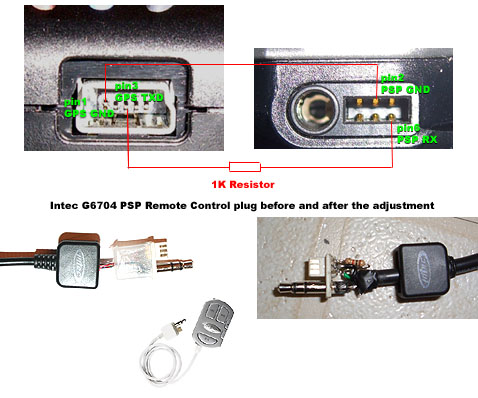
For the Holux devicesy you can also purchase a pre made serial cable here:
http://www.dcemu.co.uk/vbulletin/sho...=45279&page=27
GlobalSat BR-305
Pharos GPS-360
(requires customizing the config file, reported by A Fn NOOB)
baud rate needs to be changed in the config.txt to 4800
You need to put fakefeed=0 in ms0:/psp/game/mapviewer/system/config.txt
Works with setting read time at 2 try different settings for better results
Garmin GPSmap 60C (reported by Xern)
baud rate needs to be changed in the config.txt to 4800
Sony PSP GPS290:
You need latest version of MapThis! Check out the links section
How do I Install MapThis!?
MapThis_0460:
Download deniska's latest version unzip it and just copy everything from the 1.5 folder to your psp ms0:/PSP/GAME folder
of course the name of the "Game folder" depends on which firmware you are running and what you have set as Gamefolder in the recovery menu. I am runnining dark_alex's 3.03_OEB and have set this to 1.50 Kernel so my gamefolder is ms0:/PSP/GAME
MapThis_0461S_beta
Download deniska's latest version unzip it and just copy the PSP folder to your psp ms0
How do I exit from MapThis! ?
Just hit select twice: first hit brings you to the screen where you can select your maps- second hit exits from MapThis!
I have a GPS device hooked up correctly - It works with the green proggie
But in MapThis! with GPS mode on it says: Your Location is out of range...
check 4 things:
1) FAKEFEED=0 (in config.txt)
2) MapThis version (0.4)
3) your map actually covers the location you are at
4) gps locked on satelites (gps light flashing on the unit..)
Downgraded a TA-082 PSP and and your PSP290 device doesn't work?
Try this , it has helped others in the same situation.
USBHOSTFS-Fix
http://dcemu.co.uk/vbulletin/attachm...8&d=1172303785
043.bin
http://www.dcemu.co.uk/vbulletin/att...4&d=1172371117
Can I connect my GPS device to the USB port?
Only the Sony GPS290 works on the usb port at the moment.
You will need usbacc.prx and usbgps.prx for it to work.
Check the LINKS section for downloads.
And yet another hint (the green proggie comes bundle with 2.71 prx version which may just work for you if just copied)
INSTALLATION OF GREEN PROGGIE
This program was coded and tested for custom 3.03 OE-B firmware.
1) Place camprx folder in the root of your memory stick
2) Place GPS_290_TEST folder in to /PSP/GAME303/ or whatever folder is setup to be ran under
3.03 kernel.
3) Connect your gps receiver and run the program...
These combinations have been used successfully:
2.71 usbacc.prx and 3.03 usbgps.prx
2.71 usbacc.prx and 2.71 usbgps.prx (working on 3.03 OE-C)
3.03 usbacc.prx and 3.03 usbgps.prx (working Euro PSP no firmware mentioned)
A little bit on trials and errors.
Running MapThis! 0.461S(beta) in 3.03OE-C, WITHOUT GPS MODULE (MAP MODE):
Trial 1:
- Running in 3.03 Kernel
- Using usbacc.prx from 2.71FW, PSAR Dumped using PRX Decrypt 27X
- Using usbgps.prx from 3.03FW, PSAR Dumped using C+D PSAR Dumper, WITH sigcheck
Result 1: Loading USB GPS module... error
Trial 2:
- Running in 1.50 Kernel
- Using usbacc.prx from 2.71FW, PSAR Dumped using PRX Decrypt 27X
- Using usbgps.prx from 3.03FW, PSAR Dumped using C+D PSAR Dumper, WITH sigcheck
Result 2: Loading USB GPS module... error
Trial 3:
- Running in 1.50 Kernel
- Using usbacc.prx from 2.71FW, PSAR Dumped using PRX Decrypt 27X
- Using usbgps.prx from 3.03FW, PSAR Dumped using C+D PSAR Dumper, WITHOUT sigcheck
Result 3: MapThis! loads OK, no error
Trial 4:
- Running in 3.03 Kernel
- Using usbacc.prx from 2.71FW, PSAR Dumped using PRX Decrypt 27X
- Using usbgps.prx from 3.03FW, PSAR Dumped using C+D PSAR Dumper, WITHOUT sigcheck
Result 4: MapThis! loads OK, no error
CONCLUSION: This may be the cause of 3.03 usbgps.prx not working for some people. As for MapThis! being able to run in 1.50 Kernel, dunno, everyone said that it doesn't, but mine does. By the way, Deniska did mentioned to use 3.03 prx, C+D psar-dumped WITHOUT sigcheck (click CIRCLE)
Getting PRX files: Thx to zsc
What you'll need -
1. PBP Unpacker - http://www.psp-hacks.com/file/97
2. SONY Official Firmwares - http://www.psp-hacks.com/category/36
3. PSAR Dumpers - http://www.psp-hacks.com/category/38
What you need to do -
1. Download and install PBP Unpacker.
2. Download Sony firmwares (2.71, 3.03, 3.10)
3. Open the firmwares in PBP Unpacker, extract just the DATA.PSAR (right-click on it, select extract)
4. Download PSAR Dumpers, make sure you're using the correct version with respect to the firmware version
5. Put the PSAR Dumper (do this one version at a time) on your MemoryStick Pro Duo (MSPD)
6. Put DATA.PSAR in ms0:\ (root folder for the MSPD)
7. Run PSAR Dumper (same way as running MapThis)
8. When prompted, press the "O" button (dump WITHOUT sigcheck), THIS IS IMPORTANT!!!
9. Once finished, exit program and connect to PC, move the flash0 or f0 folder from MSPD to PC.
10. Find usbacc.prx and usbgps.prx in flash0\kd\ folder (or f0\kd\ folder), copy them to a new folder, name the folder with firmware version number.
11. Repeat step 3 through 10 with other firmware if needed.
PRX files go into your mapViewer folder NOT seplugins or flash0.
Does MapThis! support the USB port?
No. Not at the time being. Only if you use the SONY GPS
Can the PSP power the GPS device?
No, the PSP will not give enough power to power a GPS unit from the serial port. The Holux GPSlim236 used in this setup here has its own battery.
If you use devices without internal batteries you will need to provide external power somehow.
Does MapThis! support of different languages?
No MapThis only supports English but In7ane’s mapping tool does
My PSP screen always turns off after 5 minutes.
Go to SETTINGS - POWER SAVE SETTINGS - BACKLIGHT AUTO OFF.
Change setting from 5 Minutes to Off.
Also you might want to change Auto Sleep to Off since the default value is 10 Minutes.
TIPS&TRICKS
How can I set the CPU Speed to 111Mhz
Go to the GPS Info screen in the menu, press down-button until it is 111Mhz
Car mounts:
Check Arkon mounts or check EBAY for „ARKON PSP”
Deniska uses this one:
Arkon vent mount
How to build a conductivity meter from 2 stripes of wire 1 battery and 1 LED...
Just simply connect 1 stripe to the negative pole of the battery, connect the positive pole (longer lead) of the LED to the positive pole of the battery and finally connect the other stripe to the negative pole of the LED - that’s it!
Now whenever you connect both ends to a conducting peace (close the circuitry) the LED must light up and you know which is connected were...
Want to edit the config.txt with PSP use one of these simple editors
http://psp-news.dcemu.co.uk/files/Notepad-V1.3.zip
http://dl.qj.net/dl.php?fid=6562
CONFIG.TXT (ms0:/PSP/GAME/mapViewer/system/config.txt)
Here you can configure specific settings for Mapthis
Baud Rate:
BAUD=38400 (Default works for HOLUX 236)
BAUD=4800 (Has been used for some other devices that did not work with default settings see top)
Toggle Coordinate Display (sometimes needed for Geo Caching)
DMS=0 Displays coordinates in DD.dddddd°
DMS=1 Displays coordinates in DD°MM.mmmm' (works only in Versions 0.489 and later)
DMS=2 Displays coordinates in DD°MM'SS'' (works only in Versions 0.492 and later)
Read Time
READTIME=1 (try bigger values for slow GPS devices)
Slow GPS Devices
#SLOW_GPS=1 (try uncommenting this if you encounter problems with slow GPS devices)
Fake Feed:
FAKEFEED=0 (Default) Set this to 1 if you have no GPS device connected
Speed Conversion:
SPEEDFIX=1.151 gives you miles per hour
SPEEDFIX=1.8523 gives you kilometres per hour
Hight Units Fix:
ALTFIX=1 gives you metres
ALTFIX= 3.280839895 gives you feet
Time Zone:
Mapthis uses GMT as default so use this to chage the offset for your country
TIMEZONE=+1 gives you time zone of western Europe Berlin
Alert Message Warning:
WARNINGDISTANCE=35
Would warn you 35 pixels before the next waypoint. increase to be warned earlier
Map Scrolling:
You can try to tweak following variable in config.txt to try to make the map scroll smoother:
SPEEDFACTOR=0.96
Load Wifi Module:
LOADWIFI=1 (Default in the latest Versions) set to 0 if you want to disable it
Allows you to download maps directly in MapThis!
Screen Turn Speed:
TURNSPEED=2 (toggles speed of map rotation)
Start up map:
STARTUPMAP= (default load none) enter map you want to see when MapThis! starts and thus bypass the selection screen
Cacheing Map Index
CACHEMAPINDEX=0 (Default cacheing is disabled) set to 1 to speed up GPFS access but takes a lot of memory so keep disabled maps greater 1024x1024 tiles
LINKS:
Stable Version of MapThis! for serial GPS devices
http://deniska.dcemu.co.uk/bin/MapThis_0460.zip
Stable Version of MapThis! for Sony GPS-290
MapThis_0461S_beta.rar
http://deniska.dcemu.co.uk/bin/MapThis_0461S_beta.rar
Latest updates for Mapthis! generic GPS and SONY GPS290 Very Stable and fast
MapThis0497_beta.rar
http://www.dcemu.co.uk/vbulletin/att...9&d=1173991847
MapThis0498_beta.rar
http://www.dcemu.co.uk/vbulletin/att...7&d=1174683286
To install the updates, you must ovewrite your current EBOOT.PBP from the mapviewer folder with the one for your GPS unit and leave the original EBOOT.PBP in the mapviewer% folder (if you have this folder). Then copy the new system folder over the existing one
GPS-viewer Green Proggie for serial GPS
http://deniska.dcemu.co.uk/bin/gps_viewer.zip
Green Screen Proggie for Sony GPS bundled with 2.71 usbacc.prx and 2.71 usbgps.prx
http://deniska.dcemu.co.uk/bin/PSP290TEST.rar
2.71 usbacc.prx and 3.03 usbgps.prx
http://rapidshare.com/files/12675731/mapViewer.rar.html
Multi Language Manual for GPS290
http://www.playstation.com/manual/pdf/PSP-290X.pdf
in7ane’s Google Maps Download Tool
http://www.in7ane.com/psp/old/gmdl0.4.12b.zip
http://www.in7ane.com/psp/gmdl0.4.13b.zip
Manual for in7ane’s Maptool
http://en.wikibooks.org/wiki/Map_This%21
Serial Line Converter:
http://nil.rpc1.org/psp/remote.html
To Use in7ane’s tool make sure that you install Microsoft .net 2
http://www.microsoft.com/downloads/
The PSP RS232 port:
pin remote cable wire color Description
1 brown GND?
2 blue GND? (I've used this as GND, only)
3 orange TX (output, low=0V, high=2.5V)
4 green +2.5V, additonal communication line?
5 yellow +2.5V, additonal communication line?
6 grey RX (input, low=0V, high=2.5V max?)
7 pink audio channel +600mV DC
8 red audio channel, pure AC
9 black audio GND
According to
http://forums.ps2dev.org/viewtopic.php?t=986
These are the colors used in standard psp remote cable.
GMDL Tips&Tricks
Creating Maps with GMDL Thx to zsc
. Download and extract gmdl0.4.8b, all the files needed for GMDL to run are in '\gmdl0.4.8b\GMDL\bin\Debug' folder.
2. Execute 'Global Map Download Tool.exe'.
3. Using the Google map view, navigate to the area desire.
4. Click 'Advanced' button in the lower left corner.
5. In the box that shows up, click 'Get Numbers'.
6. Select the type of map from the list on the left.
7. In the Advanced box, select 'Preview', verify that the area shown in the center box is the one you want, if not, click 'Browse' tab, adjust the map (zoom in, zoom out, move it around), click 'Get Numbers' and 'Preview'.
8. Set the minimum zoom level, for MapThis! to work properly, zoom level must be greater or equal than '-2'.
9. If you want 'geodata.dat' to be added to the map, check the box 'Add GeoData.DAT (US only)', for US maps ONLY.
10. Click 'Set Dir' up top and choose the destination where map will be saved, must begin with '_' (underscore character), ie. '_Los Angeles'.
11. In the Advanced box, click 'Pull Files'.
12. A window will pop up, select zoom levels that you want in the upper left corner, only the checked zoom level will be downloaded.
13. In the 8x8 grid, uncheck any area that you dont want to download a detailed map for.
14. Click the bar on the top.
15. Sit back until map is created, place it in 'mapViewer\maps\' on your PSP.
Creating point to point routes with GMDL
1.Start gmdl
2. Open directions
3. Activate local.live, google or yahoo
4. Choose appropriate site i.e de.maps.google.de for Germany
(map24 is disabled at the moment)
5. Enter Starting point:
PLZ(Zipcode) Strasse(street)
e.g. 76726 An Deroy 22
6. Enter Ending point
PLZ(Zipcode) Strasse(street)
e.g. 76726 reduitstrasse1
7. Click on „Route Berechnen“ (calculate route)
you may skip this step but then you won`t see the calculated route in gmdl
8. Once route has been calculated click Button „Get Values“
9. Activate the „create intermittant“ function and leave the default value, otherwise you will only have the most important waypoints in your map and it won’t look like an outlined route from start to end.
9. Click Button List
10. enter a name for the route
makesure it starts with _ i.e. _myfirstroute
11. click Button „Save POI“
12. copy generated file to the mapfolder you are using
You will find the generated file in the same folder as the „Google Maps Download.exe“
Making smaller maps Thx to monkeyboy1982
A couple of tips to decrease the size of your maps:
1.Create map using "no GPSFS" option.
2.Do a search within the resulting .PNG files for any files less than 300bytes in size.
3.Delete all of these files. They are 99% useless as they tend to be tiles containing only one colour, or useless information.
4.Batch process all other .PNG's using Photoshop or other image batch processor, making sure you compress the files as much as possible.
5.Finally recompress all the files using ->GPSFS in GMDL software.
To read more of the post and Download, click here!
 Join In and Discuss Here Join In and Discuss Here
Submit News and Releases Here and Contact Us for Reviews and Advertising Here |
|
 |
|
|
|
January 31st, 2007, 19:12 Posted By: wraggster
News from the Goat Store
Are you a fan of the 3DO, TurboGrafx or Odyssey 2 and have been looking for an outlet with a great selection? The GOAT Store, LLC has heard your cry for help, and is working on drastically increasing their inventory for these great consoles!
So far, over 150 new items have already been added to the selection on the GOAT Store site for these great systems, and there are over 250 more items that will be put into inventory over the next few weeks. This will effectively bring up the selection on these items to more than four times what they were at the beginning of the year!
The GOAT Store will also be adding many new items to other consoles in the coming months, so keep stopping back to see what has been added! Some of the other consoles that will soon be getting additional items are the Dreamcast, Saturn, Genesis and 2600. When everything is said and done, the GOAT Store, LLC will stock over 5000 unique items, and over 15,000 total items in stock to serve your gaming needs!
To read more of the post and Download, click here!
 Join In and Discuss Here Join In and Discuss Here
Submit News and Releases Here and Contact Us for Reviews and Advertising Here |
|
 |
|
|
|
January 30th, 2007, 07:12 Posted By: deniska
Q: What is MapThis?
A: MapThis is a freeware map viewer for PSP. It is based on free map imagery and data from Google,Yahoo, MSN, etc.
Q: How Do I run it?
A: You'll need a "homebrew friendly" firmware in order to ba able to execute the program. The latest versions of the program were tested with 3.03 OE-B custom firmware. If you are not sure what firmware you have and how to change it to the proper one, search internet for details.
Q: Can it show me where I am on the map?
A: Yes, MapThis can display your current position on the map if connected to an external GPS receiver.
Q: What's GPS?
A: Global Positioning System - a network of satellites...Check this article for details: http://en.wikipedia.org/wiki/Global_Positioning_System
Q: Hmm, can the goverment trace me with this GPS thing?
A: No, it is a receve only, the unit does not send anything to the satellite network. But dump your cell phone asap if you feel paranoid... :-)
Q: What GPS units are supported?
A: Sony GPS-290, Holux GPSlim236, GPSlim240.
Last two require a special cable which can be made by hand (see this article: http://deniska.dcemu.co.uk/diy-simpl...kup-30035.html)
or purchased from a chinese manufacturer:
http://www.dcemu.co.uk/vbulletin/sho...=45279&page=27
Note, that numerouse people reported success with other GPS models (supporting serial comm and NMEA), but the overall setup is usually more complicated and it's hard to officially verify it.
Below is the complete list of GPS receivers that people reported success with:
HOLUX GPSlim240:
baud rate needs to be changed in the config.txt to 4800
HOLUX GPSlim236:
HOLUX GR-231:
Use the default Readtime of 1.
No need of resistor – some say it only works without this but try with a 1k resistor first to be on the safe side.
HOLUX GR-230:
wiring for all four Holux devices
GlobalSat BR-305
Pharos GPS-360 (requires customizing the config file, reported by A Fn NOOB)
baud rate needs to be changed in the config.txt to 4800
You need to put fakefeed=0 in ms0:/psp/game/mapviewer/system/config.txt
Works with setting read time at 2 try different settings for better results
Garmin GPSmap 60C (reported by Xern) baud rate needs to be changed in the config.txt to 4800
Sony PSP GPS290
Q: So which receiver is the best?
PSP-290 is the smallest and the easiest to hookup (plug and play) but it seems to be not as sensitive as the holux models.
Out of Holux models 236 offers the best sensitivity (since it has external antenna jack) and slightly better battery life then 240.
On the other side, 240 is half the size of 236.
Which one is right for you? - If you live in suburban area with lots of open spaces and hate extra wires then Sony's unit is probably for you. For all others, I'd recomend getting a holux receiver.
Q: How come you have different versions now?
Since the PSP-290 requires some modules from 3.xx FW and holux unit use some 1.5 kernel calls I had to branch out the program in to two different versions. So, make sure you get the appropriate version for your recever?
Q: So, what's the deal with prx files?...
A: PSP-290 version requires usbacc.prx and usbgps.prx modules to be present in the program's directory. I can't distribute those modules, since they are intelectual property of Sony. There is some evidence that the latest firmwares encrypt the modules in sucj ways that they cannot be used on different PSPs. So your best bet is "extract" the module from the 3.xx firmware update using the appropriate psar dumper (following link has details: http://www.dcemu.co.uk/vbulletin/sho...=49838&page=10)
Q: I am having problems interfacing with a generic gps device...Suggestions?
Check your wiring with green-screen program (http://deniska.dcemu.co.uk/diy-simpl...kup-30035.html)
If it does not work, try to test it with lua "serial echo" example, which comes with lua player. (You should see some data pushed to the screen - usually some weird characters) - If you don't get any signal - check your wiring...
There are also some helpul hints and programs in following thread: http://forums.ps2dev.org/viewtopic.p...&highlight=gps
If you run MapThis, makesure that FAKEFEED is set to 0 in config.txt file.
Q: How come my time, speed, distance, altitude appear to be way off?
Most of gps devices report GMT time, speed in knots altitude in meters, etc. The MapThis; config.txt file offers convertion modifiers to adjust/convert those variables to your prefered formats...
Q: While in gps mode, MapThis shows my location with a small error (show me off road while I am on one, etc).. Why?
2 main reasons:
1) Current hdop (dillusion of presicion) value is to high - your receiver gets poor signal, bad choice of satellites, some interference, etc.
2) Mapping data/imagery for that area is not precise enough. Apparenlty Google, MSN, Yahoo coverage of some areas is far from being perfect. If you encounter this problem - try experimenting with maps from different vendors and see what works the best.
You may olso check yet another FAQ here: http://www.dcemu.co.uk/vbulletin/showthread.php?t=51440
Q: How to get prx files for 3.5X custom firmware?
http://www.vampire.se/misc/PSP/flash...xtract_prx_us/
To read more of the post and Download, click here!
 Join In and Discuss Here Join In and Discuss Here
Submit News and Releases Here and Contact Us for Reviews and Advertising Here |
|
 |
|
|
|
January 26th, 2007, 17:11 Posted By: wraggster
News from Play Asia
Welcome to this week's Movie/Music news roundup, containing all new Japanese and Hong Kong Video and Music releases from this week listed at Play-Asia.com. Around 900 new items are covered in this week, including new J-Pop, Anime as well as Japanese, Hong Kong and Western movie releases and much more.
Here's a summary of all new releases that were published between Saturday, January 20th and Friday, January 26th. If some specific item that you are looking for is missing, please don't hesitate to contact our customer service with your request.
J-Pop Music releases (167)
ENKA Music releases (38)
Anime Soundtracks & Drama CDs (56)
Video Game Soundtracks (11)
Hong Kong Version Music releases (9)
Blu-Ray Disc Movies (10)
HD DVD Movies (1)
Hong Kong Version Movie releases (27)
Japanese Movies (66)
Non-Japanese Movies / Japanese Version (252)
Anime DVD releases (193)
J-Pop DVD releases (28)
ENKA DVD releases (1)
Misc. Japanese DVD releases (2)
Idol DVD (45)
UMD™ Video & Music (1)
Full Details here --> http://www.play-asia.com/SOap-23-83-...9-en-84-n.html
To read more of the post and Download, click here!
 Join In and Discuss Here Join In and Discuss Here
Submit News and Releases Here and Contact Us for Reviews and Advertising Here |
|
 |
|
|
|
January 24th, 2007, 22:30 Posted By: zx-81

Hi All,
Here is another version (and i hope the last one) of PSP2600 the Atari 2600
emulator running on PSP.
What's new in this version ? Mainly bug fix :
- Bug fix in the render mode Max and x1.25
- New default mapping for the keyboard in order to
use the analog/digital swap feature.
It has been developped on linux for Firmware 1.5 and i hope it works also for 2.x
using the great eloader (0.99x) from http://www.noobz.eu/.
How to use it ? Everything is in the README.txt file.
Sources are included, and this package is under the GNU public license,
read COPYING.txt file for more information about it.
*** Many thanks to Poem58, and all Atari 2600's fans for their help and support ! ***
Enjoy, :thumbup:
Zx.
Download and Give Feedback Via Comments
To read more of the post and Download, click here!
 Join In and Discuss Here Join In and Discuss Here
Submit News and Releases Here and Contact Us for Reviews and Advertising Here |
|
 |
|
|
|
January 23rd, 2007, 22:17 Posted By: zx-81

Hi All,
For those who has missed the beginning, Stella is on of the best emulator of Atari 2600 game console,
running on many different systems, such as Linux, Solaris, Windows, MacOS/X, WinCE, OS/2, GP2X.
It has been written initially by Bradford Mott, see Stella's site for details.
PSP2600 is a port on PSP of the version v2.2 of Stella. It's based on the work of * Aenea *
who was the first to port Stella to PSP, and David Voswinkel who's now in charge
of the PSP port in Stella team.
What's new in this version ?
- Merge the code from Stella v2.2 (replacing Stella v2.0 b1)
- Add several Anti-Flicker modes such as :
Phosphor (from Stella v2.2), nice but CPU consuming
Simple, very fast and suitable for black background games
Average, it computes average colors between two frames
- Add paddle support, using Left / Right keys or analog Pad
- Fix the sound speed/accuracy (For a better quality, set the
PSP clock to 333Mhz in the settings menu)
- Bug fix in Rom file requester
PSP hangs when the rom list was big and already sorted
- Remove Gelon's name from graphics stuff (as he wants to)
- Add * Aenea * as the author of the first PSP port (i'm sorry for this mistake !)
t has been developped on linux for Firmware 1.5 and i hope it works also for 2.x
using the great eloader (0.99x) from http://www.noobz.eu/.
How to use it ? Everything is in the README.txt file.
Sources are included, and this package is under the GNU public license,
read COPYING.txt file for more information about it.
Enjoy, :thumbup:
Zx.
Download and Give Feedback Via Comments
To read more of the post and Download, click here!
 Join In and Discuss Here Join In and Discuss Here
Submit News and Releases Here and Contact Us for Reviews and Advertising Here |
|
 |
|
|
|
January 23rd, 2007, 21:20 Posted By: wraggster
via insert credit
This is pretty nice. A fellow named jas on winters has put together the Picodore 64, a homebrew C64 palmtop computer, complete with mini keyboard, USB slot, and mini joystick port. This is his entry into the DTV hacking scene. If your'e not familiar, a lady named jeri ellisworth created a line of C64 'plug and play' TV games-style products for QVC and wal-mart type institutions. But she essentially put the whole computer on a chip, meaning you can take something like this, basically some driving games in a steering wheel, and make a full-fledged C64 computer out of it.
Jason's work is documented in the first link, but more info can be found here. Apparently the keyboard bit was the toughest, and that gets its own post. Thanks to signofzeta and mike chicago for the links. here's another picture, to demonstrate just how small this is (basically just a bit bigger than two soda cans).
As an interesting aside, jason also runs the world's most successful fishcam. I have to say, it's pretty awesome. Fish swim around, while you control the camera, and open and close treasure chests and things.
Screenshot Via Comments
To read more of the post and Download, click here!
 Join In and Discuss Here Join In and Discuss Here
Submit News and Releases Here and Contact Us for Reviews and Advertising Here |
|
 |
|
|
|
January 20th, 2007, 11:29 Posted By: zx-81

Hi All,
Stella is the best emulator of Atari 2600 game console, running on many
different systems, such as Linux, Solaris, Windows, MacOS/X WinCE, OS/2, GP2X.
It has been written initially by Bradford Mott, see Stella's site for details.
PSP2600 is a port on PSP of the version v2.2 of Stella. It's based on the work
of David Voswinkel, who was the first to port Stella to PSP.
It has been developped on linux for Firmware 1.5 and i hope it works also
for 2.x using the great eloader (0.99x) from http://www.noobz.eu/.
How to use it ? Everything is in the README.txt file.
Sources are included, and this package is under the GNU public license,
read COPYING.txt file for more information about it.
Many thanks to Gelon for his beautiful icons, to the Stella team
for this nice emulator, and to all PSPSDK developpers.
Enjoy, :thumbup:
Zx.
UPDATE: The first who ported Stella to PSP was Aenea ...
Sorry for this mistake (His name wasn't on the official stella web site, it might explain my error) ...
To read more of the post and Download, click here!
 Join In and Discuss Here Join In and Discuss Here
Submit News and Releases Here and Contact Us for Reviews and Advertising Here |
|
 |
|
|
|
January 19th, 2007, 18:52 Posted By: zx-81

Hi All,
Here is a new version of PSP7800 the Atari 7800 console emulator.
What's new in version 1.0.4 :
The two following features were presents in the original ProSystem
emulator but had been disabled during the PSP port :
- Add bios file support (you need the 7800.rom file)
- Add games database system (prosystem.dat file)
- Load default.kbd file on startup (if file is present in kbd folder)
How to use it ? Everything is in the README.txt file.
Sources are included, and this package is under the GNU public license,
read COPYING.txt file for more information about it.
**** Big Big thanks to Danno for his help on game compatibility issues ! ***
Enjoy,
Zx
Download and Give Feedback Via Comments
To read more of the post and Download, click here!
 Join In and Discuss Here Join In and Discuss Here
Submit News and Releases Here and Contact Us for Reviews and Advertising Here |
|
 |
|
|
|
January 19th, 2007, 01:08 Posted By: Mark30001

Many of you may have remembered the Wishtech Adaptoids, N64 controller to PC adapters, made years ago. It has been known for its rumble support and being the most compatible N64 controller to PC adapter. Ever since production ceased, they have re-sold up to $100+ on eBay. Amazingly these products have made a return and are being sold for $36.00 USD! Don't miss your chance on an excellent N64 to PC experience by visiting the ZTNet Store and reserving this product!
To read more of the post and Download, click here!
 Join In and Discuss Here Join In and Discuss Here
Submit News and Releases Here and Contact Us for Reviews and Advertising Here |
|
 |
|
|
|
January 18th, 2007, 23:01 Posted By: deniska
:::: Latest News [03/15/2007] ::::
MapThis 0.497 beta version is released.. more info @ http://www.dcemu.co.uk/vbulletin/sho...940#post378940
:::: Latest News [02/12/2007] ::::
Google Maps has added subway/metro stations and detailed building outlines to some metropolitan areas.
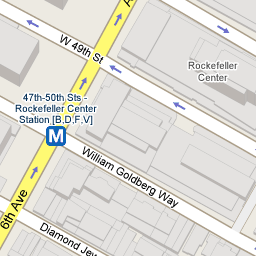
Details can be found here: http://lifehacker.com/software/googl...ons-235914.php
New version of gmdl (04.4b) is available to download here:
http://www.dcemu.co.uk/vbulletin/sho...=33068&page=40
:::: Latest News [02/10/2007] ::::
Another beta (0.47) is compiled. The archive contains executables for both generic and sony psp-290 receivers. See page 42 for details...
:::: Latest News [02/02/2007] ::::
This does not belong to this thread but may be of interest to some people.
I got my hands on the factory manufactured cable, made specifically to connect PSP with Holux recevers.
I tested the cable with Holux GPSlim 236 and 240 units - works fine and looks much better than any of my hand-made cables. The cable can be acquired from vendors in both China and USA with a promt delivery. So if you consider using holux recevers (which seem to perform better than PSP-290) I stongly recomend getting one.
Details can be found here: http://www.dcemu.co.uk/vbulletin/sho...=45279&page=27

Update:
Using the 3.02+ fw prx modules seem to slightly speed up the satellite acquisition, as they "memorize" the latest known location and use for faster "warmup" next time. To generate 3.03 prx modules you'll need to use C+D psar dumper with 3.03 FW update psar and user "dump w/o decryption" option..
DIGG THIS
This is the first beta version to support Sony's original GPS accessory (PSP-290)
This version does not have support for generic gps receivers.
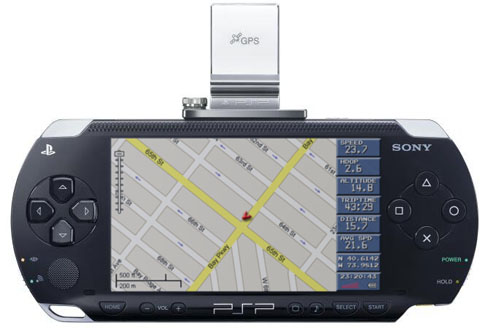
Get it here:
http://deniska.dcemu.co.uk/bin/MapThis_0461S_beta.rar
NEW FEATURES:
- GPS-290 support (dhaa :-)
- GPS info screen with satellite data
- Screen rotation in map mode
- Trip reset option added to menu. Trip data does not get reset when you switch to map mode.
- Fixed a bug in TRACK UP mode. (should not switch the mode when approaching to map's boundaries.
NOTE: some features, like gps data re-play & wifi-download are disabled in this version...
INSTALLATION:
This version must be ran under 3.03 custom kernel!
It was briefly tested with 3.03 OE-B custom firmware, but may work with older custom FW version
(although installation may vary)
1) Copy mapViewer folder in to /PSP/GAME303/
2) Put usbacc.prx & usbgps.prx in MapViewer folder. Note that prx files are not supplied with this distribution.
I tested with usbacc.prx from 2.71 FW distribution and usbgps.prx bundled with Maplus software.
You can try using usbgps.prx from 2.71 FW, but it seems to have a problem reporting negative longitude;
so if you are in Europe and Asia it may work for you... (the 3.03 FW usbgsp.prx does not seem to work for me)
3) Generate a map for your area with gmdl tool and copy it inside the maps folder.
4) Attach the usb gps-290 accessory and you should be good to go...
CONFIGURATION:
added new variable to config.txt:
INITLOCATION=1
It should accept values 0,1,2 which may affect the initial satelite lookup algorithm..
Play with the values and see if it make any difference...
------------------------------------------------
Special thanks to people who donated money and time to this project.
------------------------------------------------
A few notes about the receiver:
The unit that I got from Play Asia seems to have a pretty bad sensitivity (compared to holux gpslim236). It would take ~5 minutes to get the first fix and frequently drop the connection. My holux receiver would connect withing 45 seconds and never drop the fix under the same conditions, scoring much better precision too.
Please let me know if you experience same problems with PSP-290....
DIGG THIS
To read more of the post and Download, click here!
 Join In and Discuss Here Join In and Discuss Here
Submit News and Releases Here and Contact Us for Reviews and Advertising Here |
|
 |
|
|
|
January 18th, 2007, 04:23 Posted By: quzar
I usually don't post product news, but this is just way too cool so I couldn't pass it up.
http://www.estarland.com/index.asp?p...oduct=28392&q=


Apparently it's a console thinger that uses standard SNES controllers, but has the ability to play both NES and SNES carts by having a second cart slot. At 50$ it's not that bad for anyone who either collects these weird hardware things or has a lot of carts and no longer has the system to play them on (cheaper than finding a snes and a nes).
Thanks to DaMadFiddler for linking me to this.
To read more of the post and Download, click here!
 Join In and Discuss Here Join In and Discuss Here
Submit News and Releases Here and Contact Us for Reviews and Advertising Here |
|
 |
|
|
|
January 18th, 2007, 04:15 Posted By: mexicansnake
What happened to the Dcemu interviews?, it seems that they stopped doing them , agh man! they are an amazing feature!. , agh man! they are an amazing feature!.
To read more of the post and Download, click here!
 Join In and Discuss Here Join In and Discuss Here
Submit News and Releases Here and Contact Us for Reviews and Advertising Here |
|
 |
|
|
|
January 17th, 2007, 19:26 Posted By: wraggster
via joystiq
GameSetWatch examines the niche cult following of the 3DO and Atari Jaguar even to this day. What you might not know is that a homebrew scene still churns out new games. That's right, in 2007, games are still being released for them by enthusiasts. Both consoles still living the 32-bit dream. The Jaguar even sees proper new cartridge games being sold for actually money and active chat rooms still discussing the ill-fated system. Console fanboys never die.
From the article:"The 3DO multiplayer and the Atari Jaguar have been dead twice as long as they were alive – yet a handful of e-Necromancers keep the spirits of these long since gone consoles alive. In the dark places on the web, past the Xbox 360 groups, beneath the PS3 and the Wii - the fans of early 32bit generation hardware keep these machines alive."
Check out the great article here
To read more of the post and Download, click here!
 Join In and Discuss Here Join In and Discuss Here
Submit News and Releases Here and Contact Us for Reviews and Advertising Here |
|
 |
|
|
« prev
173
174
175
176
177
178
179
180
181
182
183
184
185
186
187
188
189
190
191
192
193
next » |
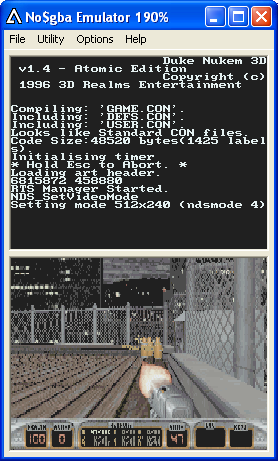
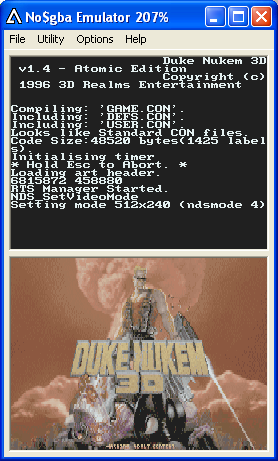


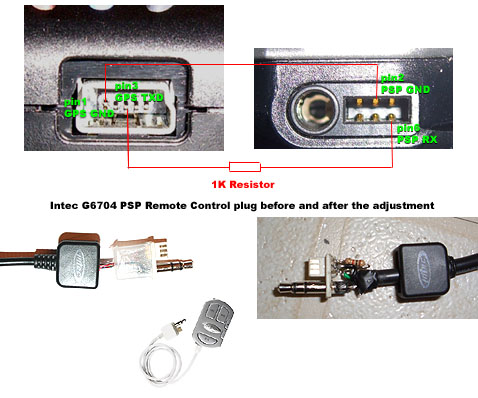





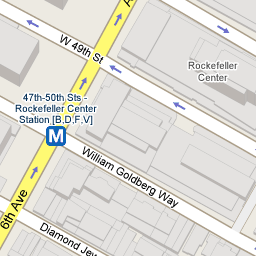

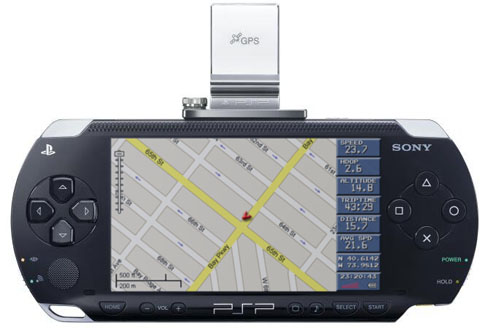


 , agh man! they are an amazing feature!.
, agh man! they are an amazing feature!.