|
Retro Homebrew & Console News is a site that has the latest Retro Homebrew News, DCEmu Hosted Coder Releases, Interviews, History and Tutorials, Part of the
DCEmu Homebrew & Gaming Network.
THE LATEST NEWS BELOW
|
September 17th, 2007, 23:09 Posted By: zx-81
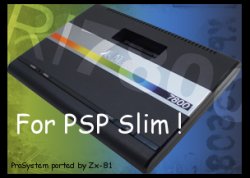
Hi All,
Here is a new version of PSP7800 the Atari 7800 console emulator !
For those who haven't seen previous versions, ProSystem is the best emulator
of Atari 7800 game console, running on Windows system. It has been written
by Greg Stanton, see http://home.comcast.net/~gscottstanton for details.
What's new in version 1.0.8 :
- Compatible with custom firmwares 3.x and PSP-slim
- Add a simple intro splash screen
- Support iso8859-1 fonts in print text functions
(might be useful to translate psp2600 menus in german, french ...)
- Bug fix in file requester
How to use it ? Everything is in the README.txt file.
Sources are included, and this package is under the GNU public license,
read COPYING.txt file for more information about it.
*** Many thanks to Pakos210 for the PSP-slim test ***
You can download it on my blog : http://zx81.zx81.free.fr/
Enjoy,
Zx
Download and Give Feedback Via Comments
To read more of the post and Download, click here!
 Join In and Discuss Here Join In and Discuss Here
Submit News and Releases Here and Contact Us for Reviews and Advertising Here |
|
 |
|
|
|
September 17th, 2007, 22:47 Posted By: zx-81
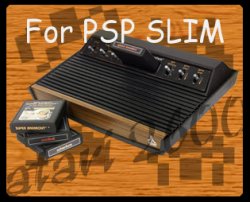
Hi All,
For those who has missed the beginning, Stella is on of the best emulator of Atari 2600
game console, running on many different systems, such as Linux, Solaris, Windows,
MacOS/X, WinCE, OS/2, GP2X.
It has been written initially by Bradford Mott, see http://stella.sourceforge.net/ for details.
PSP2600 is a port on PSP of the version v2.2 of Stella. It's based on the work of * Aenea *
who was the first to port Stella to PSP, and David Voswinkel who's now in charge
of the PSP port in Stella team.
It has been developped on linux for Firmware 3.x-OE and for PSP-slim.
What's new in this version ?
- Compatible with custom firmwares 3.x and PSP-slim
- Add a simple intro splash screen
- Support iso8859-1 fonts in print text functions
(might be useful to translate psp2600 menus in german, french ...)
- Bug fix in file requester
How to use it ? Everything is in the README.txt file.
Sources are included, and this package is under the GNU public license,
read COPYING.txt file for more information about it.
*** Many thanks to Pakos210 for the PSP-slim test ***
You can download it on my blog : http://zx81.zx81.free.fr/
Enjoy,
Zx.
Download and Give Feedback Via Comments
To read more of the post and Download, click here!
 Join In and Discuss Here Join In and Discuss Here
Submit News and Releases Here and Contact Us for Reviews and Advertising Here |
|
 |
|
|
|
September 17th, 2007, 21:58 Posted By: zx-81

Hi All,
PSPIRC is a basic IRC client for the PSP.
* What's new in this version ? *
- Add all iso8859-1 characters in danzeff virtual keyboard
- All text fonts are now compatible with iso8859-1 characters
- Bug fix in IR keyboard .ini files with UTF8 specification
(for example mapping string such as "u+c3a0" didn't work properly)
- New targus mapping with french characters mapped from ALT 1 up to ALT -
(see targus-include.ini file for more details)
* Credits and license : *
It is mainly based on the IRC engine written by Danzel, and the user interface i wrote for PSPSSH.
The IR keyboard support is based on the work of Harald Fielker (author of the PSP IR Keyboard Library) with a new patch from Craig to support Sprint PCS IR keyboard.
This software is distributed under GNU V2 License, see GPLV2.txt file for all details and information about it.
It has been developed on linux for Firmware 1.5 and 3.40-OE, and for the IR keyboard part it has been tested using a Targus Universal IR Wireless keyboard.
How to use it ? Everything is in the README.txt file.
You can download it on my blog : http://zx81.zx81.free.fr/
Many thanks to Danzel for his Virtual kerboard and his IRC stuff, and to all PSPSDK developpers.
Special thanks to HookBott for graphics, splash screen and icons, and to Craig for his Sprint IR keyboard driver.
Enjoy,
Zx
Download and Give Feedback Via Comments
To read more of the post and Download, click here!
 Join In and Discuss Here Join In and Discuss Here
Submit News and Releases Here and Contact Us for Reviews and Advertising Here |
|
 |
|
|
|
September 17th, 2007, 21:22 Posted By: JPJunkie
Hope this helps you to choose between the two PSP's:thumbup:
Original PSP

Size
280 grams
170mm long
74mm width
23mm deep
480x272 pixel screen
Specs
333MHz
32MB RAM
166 MHz graphics chip
Features
Photo Viewer
Music Player
Video Player
Watch UMD Films
Play UMD games
Web browser
WiFi Enabled
4 Screen Brighness Levels
Demos Playable
Ir Port
Mini USB Port
Supports Homebrew
PS3 Networking
Colours and Themes
Black, White, Pink, Blue, Gold, Silver, Metal Gear Solid: PO Camouflage
PSP Slim and Light

Size
189 grams
19.5mm deep
480x272 pixel screen
Specs
333MHz
64MB RAM
166 MHz graphics chip
Features
Photo Viewer
Music Player
Video Player
Watch UMD Films
Play UMD games
Web browser
WiFi Enabled
5 Screen Brighness Levels
Demos Playable
Mini USB Port
Video Output
Charge via USB
Faster Loading Times
Increased Battery Life
PS3 Networking
Supports Homebrew
Colours and Themes
Black, Ice Silver, Star Wars Vanilla White, Final Fantasy 7 Crisis Core Limitd Edition, Rose Pink, Lavender Purple, Felicia Blue
Hope this helps if there are any errors just say
To read more of the post and Download, click here!
 Join In and Discuss Here Join In and Discuss Here
Submit News and Releases Here and Contact Us for Reviews and Advertising Here |
|
 |
|
|
|
September 17th, 2007, 05:56 Posted By: steve520
Tools needed:
1x 0 or 00 Philips Screwdriver
1x small tweezers
1x small flat-head screwdriver
STEP 1: The first thing you will have to do is remove the Warranty Sticker from the Battery compartment, and depending on the placement of the serial number/device information sticker. You will notice that instead of 6 screws on the back of the original PSP, the new Slim & Lite PSP only has 4 screws (indicated by the 4 red dots), but there are also 3 screws along the trim that must be removed as well, one at the bottom, and 2 at the top. Now the Face-plate may be removed.

STEP 2: Now you can see the internals of the PSP, unlike the original PSP, the home bar’s ribbon cable isn’t attached to the power board, instead it is attached underneath the LCD screen. The Home Bar’s clips must be released from both ends of it, not unlike the original, then let the home bar to hang as shown.

STEP 3: To remove the LCD you gently pry the clips on the edges, much like you would for the original PSP.

STEP 4: Now, open the ribbon clamps for the LCD screen and Home bar, by flipping up the tabs on the clamps.

STEP 5: Next, remove the metal shielding, then remove the screws that are holding the trigger buttons in place, and remove them.

STEP 6: Open the Clamp of the D-Pad? ribbon cable, and slip your tweezers underneath it to unseat the cable. You will also have to remove the sticky backed trigger button pad from its shelf on the back-plate, and open the Memory Stick door completely, before you can remove the D-Pad? assembly.
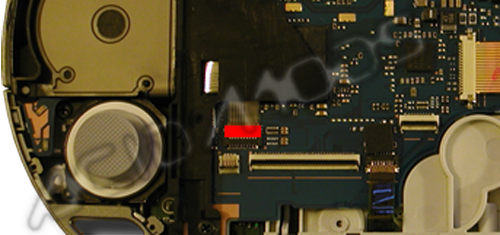
STEP 7: Remove the screw holding the power board and open the ribbon cable clamp, then remove the power board.

STEP 8: Now remove the screw that is holding the charge plug and disconnect the charge plug terminal. The charge plug is held in by both the screw and plastic clips so gently pry them open until you can easily remove the charge plug. You can also remove the right side speaker by gently prying it out of its clips.

STEP 9: Now, open the ribbon cable clamp for the face buttons (Square triangle, etc.) and remover the sticky backed trigger button pad from it’s self on the back-plate, and remove the face button FPC (Flexible Printed Circuit).
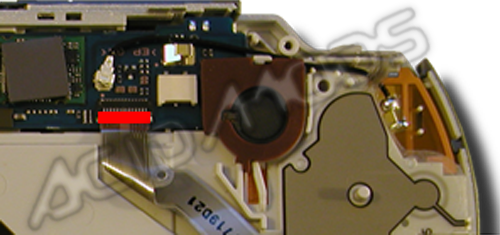
STEP 10: To remove the Mother Board, also known as the MoBo? you must remove the ribbon cable clamps for the UMD laser and drive assembly, and the terminal for the WiFi? antenna. Then the MoBo? can be lifted out, remember that the USB port sticks through the trim so you will have to lift from the bottom of the MoBo?, and pull down to unseat the MoBo?.
Once again remove the metal shielding.
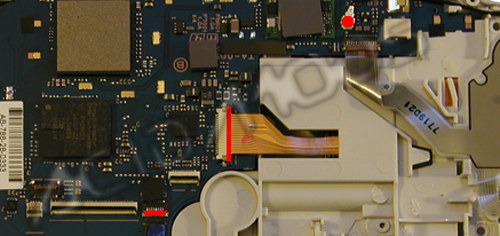
STEP 11: Now, remove the screw holding the analogue nub in place and remove it.
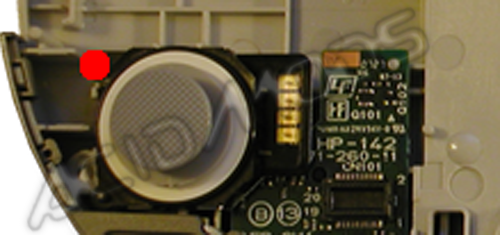
STEP 12: Underneath you will see the daughter board for the AV port, remove the screw holding it in and take out the board, remembering to lift from the top and slide the port out.
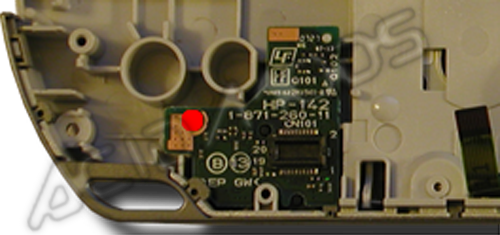
STEP 13: Now the really fun part, first pry the spring from the UMD door hinge, next to remove the UMD door, the best way I have found is to slide a small flat-head screw-driver into the opening from the front on the right side, and gently prying the hinge out, now there may be a better way to do this but I wasn’t willing to try too many ways in the fear of scratching my PSP which was disassembled in less than hour from receiving it. Once the first hinge is removed you can easily remove the second hinge, but the door isn’t off yet. You have to remove the H frame hinge from the UMD door, to do this slide the H frame to the bottom of it’s tracks on the door, and lateral to the door, slightly squeeze above the pins and they will be free.

Now remove the 4 screws from the UMD laser drive and remove it,
STEP 14: To get the H frame off you will have to either remove the small sticky-backed rubber blocks from the sides of it’s hinges with your tweezers, or slide a small flat-head screwdriver in between to allow enough space to remove the hinges.
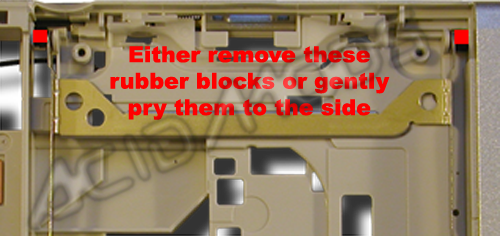
STEP 15: Now all that’s left is to remove the sticky-backed WiFi? antenna from the back-plate and you are done, you now have a completely disassembled PSP Slim & Lite.
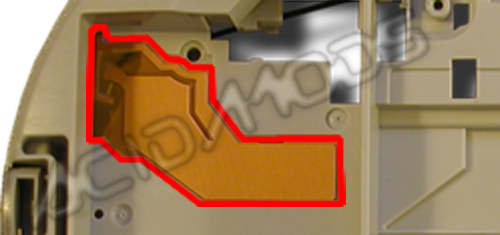
GOOD WORK YOU NOW HAVE DISASSEMBLED THE PSP SLIM GOOD LUCK PUTTING IT TOGETHER 
SOURCE: codemayhem.net
The breakdown done by acidmods
AND A LITTLE EDITING BY ME GOSH JUST EDITING TOOK FOREVER.
WOOPS ORIGNINAL TUTORIAL HERE: http://www.acidmods.com/Wiki/tiki-in...%20Disassembly
SORRY ABOUT THAT ACID MODS.
To read more of the post and Download, click here!
 Join In and Discuss Here Join In and Discuss Here
Submit News and Releases Here and Contact Us for Reviews and Advertising Here |
|
 |
|
|
|
September 16th, 2007, 23:32 Posted By: zx-81
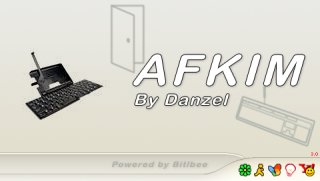
Hi all,
Here is a new release of AFKIM (Away From the Keyboard Instant Messenger),
the instant messaging application for PSP written by Danzel !
My contribution to this projet is still MINOR, all credits should remain to Danzel
(see http://localhost.geek.nz/)
What's new then ?
- Add iso 8859-1 font/characters compatibility (useful for french, spanish, german etc ...  ) )
- Add modified version of Danzeff Keyboard with iso 8859-1 characters
- Code cleaning
Have a look to the file README-irkbd.txt for mapping informations etc ...
The IR keyboard part has been tested using a Targus Universal IR Wireless keyboard.
Enjoy, Zx
Download and Give Feedback Via Comments
To read more of the post and Download, click here!
 Join In and Discuss Here Join In and Discuss Here
Submit News and Releases Here and Contact Us for Reviews and Advertising Here |
|
 |
|
|
|
September 16th, 2007, 00:44 Posted By: zx-81
I've begun to port most of my emulators mainly written for fw1.5 to fw3.x and psp slim.
I haven't got any psp slim myself, so i'm looking for someone kind enough to help me for testing.
I've finished to modify psp2600, pspint, psp7800 and pspcolem, but i need to be sure they will work on psp slim using custom firmware before to release them officialy.
If you want to help me, please post on this thread i will send you a pm. I don't need many person, only one is enough.
Thanks  Zx Zx
To read more of the post and Download, click here!
 Join In and Discuss Here Join In and Discuss Here
Submit News and Releases Here and Contact Us for Reviews and Advertising Here |
|
 |
|
|
|
September 14th, 2007, 22:46 Posted By: wraggster
News from Play Asia
Welcome to this week's Movie/Music news roundup, containing all new Japanese and Hong Kong Video and Music releases from this week listed at Play-Asia.com. Around 200 new items are covered in this week, including new J-Pop, Anime as well as Japanese, Hong Kong and Western movie releases and much more.
Here's a summary of all new releases that were published between Saturday, September 8th and Friday, September 14th. If some specific item that you are looking for is missing, please don't hesitate to contact our customer service with your request.
J-Pop Music releases (80)
ENKA Music releases (2)
Anime Soundtracks & Drama CDs (8)
Video Game Soundtracks (2)
Hong Kong Version Music releases (2)
Blu-Ray Disc Movies (3)
Hong Kong Version Movie releases (24)
Japanese Movies (14)
Non-Japanese Movies / Japanese Version (59)
Anime DVD releases (3)
J-Pop DVD releases (9)
Idol DVD (4)
To read more of the post and Download, click here!
 Join In and Discuss Here Join In and Discuss Here
Submit News and Releases Here and Contact Us for Reviews and Advertising Here |
|
 |
|
|
|
September 11th, 2007, 20:40 Posted By: zx-81

Hi All,
For those who haven't seen the previous version, Dropbear is a small SSH2 Server
and Client running on a variety of POSIX-based platforms.
It has been mainly developed by Matt Johnston
(see http://matt.ucc.asn.au/dropbear/dropbear.html).
PSPSSH is a port of the version 0.48.1 to the PSP.
This ssh client gives you a remote access to your PC (if you have a SSH server
installed of course), and you can then enter commands and run scripts as if you were
directly in front of your PC.
This software is usefull for linux users who might want to connect to their PC/server
from anywhere using a wifi connection, and then read their mail using text based
tool such as pine, elm or mutt, run text irc client, watch log files, edit configuration
files, restart services etc ...
* Change log : *
What's new in version 1.0.9 :
- Add iso8859-1 characters support in vt100 emulation
- Add word.txt file to paste words in vt100 console
(words in this file can be written using UTF8 / unicode)
- All text fonts are now compatible with iso8859-1 characters
- Add all iso8859-1 characters in danzeff virtual keyboard
- Bug fix in IR keyboard .ini files with UTF8 specification
(for example mapping string such as "u+c3a0" didn't work properly)
- New targus mapping with french characters mapped from ALT 1 up to ALT -
(see targus-include.ini file for more details)
* Credits and license : *
The terminal Vt100 emulation part of PSPSSH is based on the work
of Danzel for his Telnet client for PSP.
The IR keyboard support is based on the work of Harald Fielker
(author of the PSP IR Keyboard Library)
This software is distributed under several open-source/free software
licenses, and mainly the MIT/X Consortium License.
See LICENSE.txt file for all details and information about it.
It has been developed on linux for Firmware 1.5 and 3.40-OE, and for the IR keyboard part
it has been tested using a Targus Universal IR Wireless keyboard.
How to use it ? Everything is in the README.txt file.
* Download : *
You can download it on my blog : http://zx81.zx81.free.fr/
Thanks to Matt Johnston for Dropbear, to Danzel and Jeff Chen for their virtual keyboard,
thanks once more to Danzel for the VT100 emulation, and thanks to all PSPSDK coders.
Enjoy,
Zx
Download and Give Feedback Via Comments
To read more of the post and Download, click here!
 Join In and Discuss Here Join In and Discuss Here
Submit News and Releases Here and Contact Us for Reviews and Advertising Here |
|
 |
|
|
|
September 8th, 2007, 23:47 Posted By: zx-81

Hi All,
PSPIRC is a basic IRC client for the PSP.
* What's new in this version ? *
- Support iso-8859-1 characters in IRC console for West European languages (characters such as Ã*, é, è ... are now printed properly instead of a white space)
- Bug fix in console display
* Credits and license : *
It is mainly based on the IRC engine written by Danzel, and the user interface i wrote for PSPSSH.
The IR keyboard support is based on the work of Harald Fielker (author of the PSP IR Keyboard Library) with a new patch from Craig to support Sprint PCS IR keyboard.
This software is distributed under GNU V2 License, see GPLV2.txt file for all details and information about it.
It has been developed on linux for Firmware 1.5 and 3.40-OE, and for the IR keyboard part it has been tested using a Targus Universal IR Wireless keyboard.
How to use it ? Everything is in the README.txt file.
You can download it on my blog : http://zx81.zx81.free.fr/
Many thanks to Danzel for his Virtual kerboard and his IRC stuff, and to all PSPSDK developpers.
Special thanks to HookBott for graphics, splash screen and icons, and to Craig for his Sprint IR keyboard driver.
Enjoy,
Zx
*** UPDATE *** : The version i have uploaded on my web site yesterday was buggy, i've uploaded the new version just now here on dcemu. sorry for inconvenience.
Download and Give Feedback Via Comments
To read more of the post and Download, click here!
 Join In and Discuss Here Join In and Discuss Here
Submit News and Releases Here and Contact Us for Reviews and Advertising Here |
|
 |
|
|
|
September 7th, 2007, 17:28 Posted By: wraggster
Newly released at Import Store Play Asia:
Here's a summary of all new releases that were published between Saturday, September 1st and Friday, September 7th. If some specific item that you are looking for is missing, please don't hesitate to contact our customer service with your request.
J-Pop Music releases (147)
ENKA Music releases (37)
Anime Soundtracks & Drama CDs (22)
Video Game Soundtracks (7)
Hong Kong Version Music releases (24)
Blu-Ray Disc Movies (2)
HD DVD Movies (4)
Hong Kong Version Movie releases (13)
Japanese Movies (21)
Non-Japanese Movies / Japanese Version (173)
Anime DVD releases (42)
J-Pop DVD releases (6)
Misc. Japanese DVD releases (3)
Idol DVD (8)
UMDâ„¢ Video & Music (1)
To read more of the post and Download, click here!
 Join In and Discuss Here Join In and Discuss Here
Submit News and Releases Here and Contact Us for Reviews and Advertising Here |
|
 |
|
|
|
September 5th, 2007, 23:07 Posted By: deniska
-disabled map boundry restrictions:
you should be able to follow a route off the map w/o annoing popup mesage..
- better shared objects handling (seems to be very robust under 3.51 FW - no crushes yet)
-fixed relaxed lookup bug
- better zoom in/out logic
- new sounds
- better "speed limit" logic / graphics
Test and let me know if you find any bugs / problems
(this update needs to be installed on top of 0.5 version)
[EDIT] added the source code to the archive..
To read more of the post and Download, click here!
 Join In and Discuss Here Join In and Discuss Here
Submit News and Releases Here and Contact Us for Reviews and Advertising Here |
|
 |
|
|
|
August 31st, 2007, 12:29 Posted By: wraggster
News from PLay Asia
Welcome to this week's Movie/Music news roundup, containing all new Japanese and Hong Kong Video and Music releases from this week listed at Play-Asia.com. Around 200 new items are covered in this week, including new J-Pop, Anime as well as Japanese, Hong Kong and Western movie releases and much more.
Here's a summary of all new releases that were published between Saturday, August 25th and Friday, August 31st. If some specific item that you are looking for is missing, please don't hesitate to contact our customer service with your request.
J-Pop Music releases (85)
ENKA Music releases (14)
Anime Soundtracks & Drama CDs (11)
Video Game Soundtracks (2)
Hong Kong Version Music releases (1)
Hong Kong Version Movie releases (28)
Japanese Movies (16)
Anime DVD releases (16)
J-Pop DVD releases (9)
Video Game related DVD releases (1)
Idol DVD (11)
To read more of the post and Download, click here!
 Join In and Discuss Here Join In and Discuss Here
Submit News and Releases Here and Contact Us for Reviews and Advertising Here |
|
 |
|
|
|
August 30th, 2007, 00:01 Posted By: PSPdemon
Well,
I got a new IR Keyboard today.... ( Belkin IR  ) and i like how i can have my psp in the middle of it... but im trying to figure out how to build a driver for PSP IRC. ) and i like how i can have my psp in the middle of it... but im trying to figure out how to build a driver for PSP IRC.
It works partly ( when i press t it types 2 and ~......stuff like that ) but im wondering how i could make it work correctly?
Is there a place where i can get a already built driver for it?
I would love to get this working 
Thanks for Everything,
PSPdemon
To read more of the post and Download, click here!
 Join In and Discuss Here Join In and Discuss Here
Submit News and Releases Here and Contact Us for Reviews and Advertising Here |
|
 |
|
|
|
August 29th, 2007, 06:16 Posted By: Kojote
via pdroms:
RCCD is a new downloadable CD-ROM based magazine containing the very latest retro reviews, features and developer interviews, providing its readers with an essential one-stop resource for all their retro gaming needs. RGCD's main focus is on the new releases for 8/16-Bit computer platforms, but they also dedicate a good percentage of their reviews and feature space to retro look-and-feel PC-based remakes and independent games.

Well, it's not been easy, but we've managed to complete this issue just in time for distribution at Retro North! RGCD has seen a lot of changes since the last time I sat down to write an editorial - the development team has again doubled in size and we've recently started work on a GBA/DS homebrew side-project (see the RGCD online shop for details). As for the magazine itself, in addition to the usual game reviews and previews Issue #03 also contains part one our debut proper article (courtesy of Mike Bevan) detailing the history of indie-gaming hero Jeff 'Llamasoft' Minter - and we've even included our first serious peripheral review; a write-up of the MMC64 SD-card reader for the Commodore 64 (well, I bought it to play games on, so it still sort of fits the magazine's remit...)
Successfully completing the magazine within a tight deadline has proven that the possibility of RGCD becoming a bi-monthly publication is not as unrealistic as I'd previously imagined, and it's definitely a worthy target to aim for. We're not quite there yet, but with the size of the dedicated team increasing exponentially I doubt it'll take much longer. In just over 10 weeks we've amassed a total of 29 game reviews and 6 extra features, making this issue our biggest yet.
The content is of the usual high caliber, and yet again we've further diversified our platform range; inside Issue #03 you'll find reviews of new releases for the AGA Amiga, Amstrad CPC, Atari 2600, Atari XE/XL, Commodore 64, MSX, Nintendo GBA and DS, Sinclair Spectrum and VIC20 - as well as the usual line-up of PC/Mac remakes and retro-style indie games. In addition to this we've held in-depth Q&A sessions with Matt Carr (he of the featured Blast Arena Advance cartridge project and Lemmings DS fame) as well as prolific Spectrum coder Jonathan Cauldwell (who talks about his upcoming EggHead title and his passion for Sir Clive's 8-Bit opus).
Before anyone points out the obvious, I am aware that the last issue's featured game was a GBA release (which is a bit cheeky in itself because the GBA is not quite retro yet), but I make no apologies for featuring Blast Arena Advance in Issue #03; it's a cracking game and Matt Carr provided us with the inspiration to start our own cartridge project! Don't worry though; we'll re-address the balance in the next issue.
Other highlights include previews of Pumpkin Games' Doppleganger and the awesome work-in-progress Lead 8K for the humble 2600, reviews of top C64 releases (lost and found commercial gem The Rebels and the Indiana Jones-aping Joe Gunn), Cosine's latest projects (Kikstart C64 and Reaxion GBA) and our favourites from last year's MSX Dev competition (Traffic Jam, Daedalian Opus and Malaika). PC retro-gamers are spoilt for choice this issue, with impressive remakes of Turrican (Hurican), arcade favorites Centipede (Millenipede and Spiga) and Robotron (Mechatron) and of course there's a selection of top original releases such as the boss-battling Fraxy, visually-overwhelming Burn The Trash and turn-based X-Com tribute Urban Legend.
Well, that's another issue wrapped up! Now I've got to burn 100 CDs, print out the artwork and get busy with those scissors...
Contents
Featured Game
* Blast Arena Advance (GBA)
Retro Reviews
* Aqua (Amstrad)
* Barbie Seahorse Adventures (PC)
* Blizzard's Rift (ZX Spectrum)
* Burn The Trash (PC)
* Daedalian Opus (MSX)
* Elevators Amiss (Atari 2600)
* Fraxy (PC)
* Frogger '07 (VIC20)
* Gangsters (Atari XE/XL)
* Hurrican (PC)
* Ifrit (English Translation) (PC)
* Io (The Remake) (PC)
* Joe Gunn (C64)
* Kikstart (C64)
* Lemmings DS (NDS)
* Malaika - Prehistoric Quest (MSX)
* Marble Logic (C64)
* Millenipede (PC)
* Reaxion (GBA)
* Sniper (Atari XE/XL)
* Spiga (PC)
* Stranded 2.5 (ZX Spectrum)
* Thrust Advance (GBA)
* Traffic Jam (MSX)
* The Rebels (C64)
* Ultra Violent Worlds (Amiga)
* Urban Legend (PC)
* Zub (PC)
Extras
* Doppelganger Preview (PC)
* Lead 8K Preview (Atari 2600)
* Llamasoft: The Dromedary Years (Part One) (Misc)
* MMC64 (C64)
* Sonic MegaMix (SMD)
* Streambolt Desero (PC)
Emulators
* AtariWin800 Plus 4.0 (PC)
* Blue MSX 2.7 (PC)
* Kega Fusion 3.51 (PC)
* Klive 1.1 (PC)
* Stella 2.3.5 (PC)
* Visual Boy Advance 1.72 (PC)
* WinAPE 2.0 Alpha 13 (PC)
* WinAUE 1.4.3 (PC)
* Win Vice 1.21 (PC)
Homepage: http://www.rgcd.co.uk/news/2007/08/27/
To read more of the post and Download, click here!
 Join In and Discuss Here Join In and Discuss Here
Submit News and Releases Here and Contact Us for Reviews and Advertising Here |
|
 |
|
|
|
August 24th, 2007, 22:27 Posted By: wraggster
News from Play Asia
Welcome to this week's Movie/Music news roundup, containing all new Japanese and Hong Kong Video and Music releases from this week listed at Play-Asia.com. Around 700 new items are covered in this week, including new J-Pop, Anime as well as Japanese, Hong Kong and Western movie releases and much more.
Here's a summary of all new releases that were published between Saturday, August 18th and Friday, August 24th. If some specific item that you are looking for is missing, please don't hesitate to contact our customer service with your request.
J-Pop Music releases (208)
ENKA Music releases (31)
Anime Soundtracks & Drama CDs (61)
Video Game Soundtracks (13)
Hong Kong Version Music releases (5)
Blu-Ray Disc Movies (7)
HD DVD Movies (4)
Hong Kong Version Movie releases (28)
Japanese Movies (72)
Non-Japanese Movies / Japanese Version (16)
Anime DVD releases (163)
J-Pop DVD releases (10)
Misc. Japanese DVD releases (5)
Idol DVD (45)
UMDâ„¢ Video & Music (45)
To read more of the post and Download, click here!
 Join In and Discuss Here Join In and Discuss Here
Submit News and Releases Here and Contact Us for Reviews and Advertising Here |
|
 |
|
|
|
August 22nd, 2007, 18:47 Posted By: wraggster
via insert credit
Good ole Francesco points out that the first ever homebrew cart has been released for the Creativision, a 1981 European game console/computer. Only 100 were produced, which is good, considering the thing costs about $58. Anyway, it's being released on September 30th by these dudes in Italy, called Madrigal Design, who also make the Creativision emulator. The official page for the homebrew cart is here, and features all the original Creativision games and programs (making it a bit grey market), and comes with a manual for all games, some controller inserts, and other various stuff. Give it a look
More Info
To read more of the post and Download, click here!
 Join In and Discuss Here Join In and Discuss Here
Submit News and Releases Here and Contact Us for Reviews and Advertising Here |
|
 |
|
|
|
August 18th, 2007, 14:24 Posted By: wraggster
News from Play Asia
Welcome to this week's Movie/Music news roundup, containing all new Japanese and Hong Kong Video and Music releases from this week listed at Play-Asia.com. Around 100 new items are covered in this week, including new J-Pop, Anime as well as Japanese, Hong Kong and Western movie releases and much more.
Here's a summary of all new releases that were published between Saturday, August 11th and Friday, August 17th. If some specific item that you are looking for is missing, please don't hesitate to contact our customer service with your request.
J-Pop Music releases (44)
Anime Soundtracks & Drama CDs (5)
Hong Kong Version Music releases (5)
Hong Kong Version Movie releases (12)
Japanese Movies (11)
Non-Japanese Movies / Japanese Version (10)
Anime DVD releases (14)
J-Pop DVD releases (2)
Idol DVD (2)
To read more of the post and Download, click here!
 Join In and Discuss Here Join In and Discuss Here
Submit News and Releases Here and Contact Us for Reviews and Advertising Here |
|
 |
|
|
« prev
163
164
165
166
167
168
169
170
171
172
173
174
175
176
177
178
179
180
181
182
183
next » |
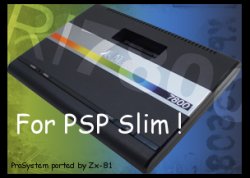
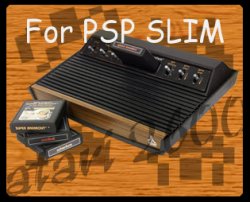









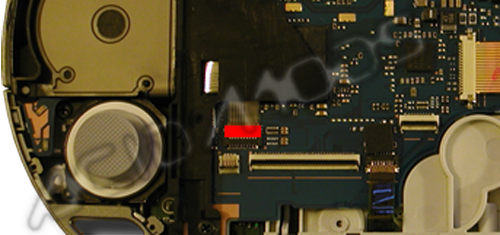


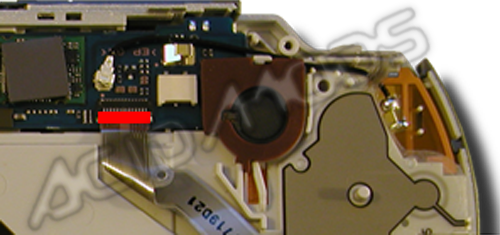
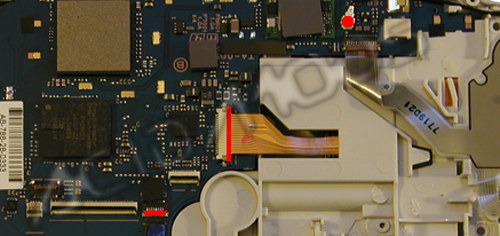
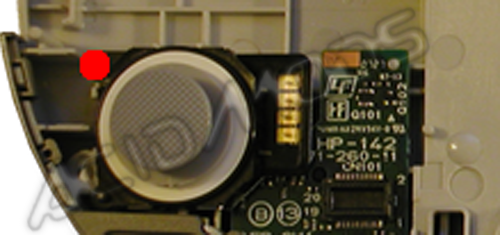
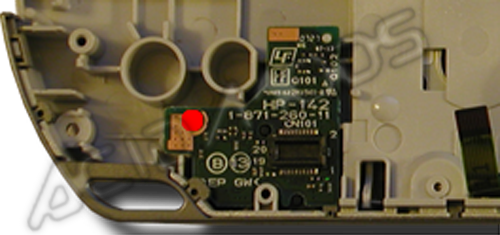

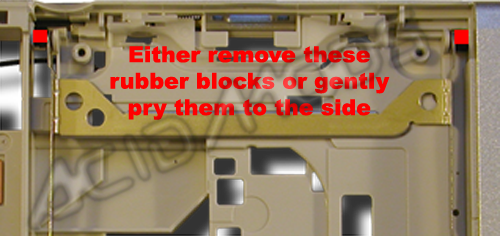
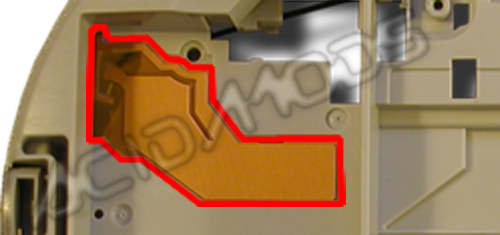

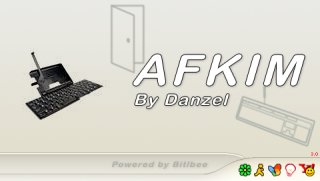


 ) and i like how i can have my psp in the middle of it... but im trying to figure out how to build a driver for PSP IRC.
) and i like how i can have my psp in the middle of it... but im trying to figure out how to build a driver for PSP IRC.
