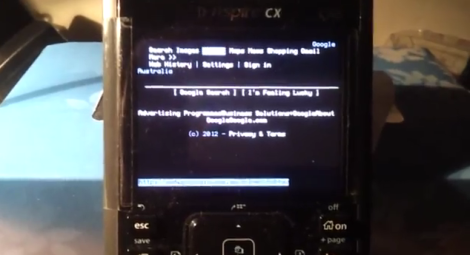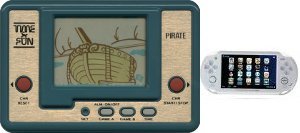|
Retro Homebrew & Console News is a site that has the latest Retro Homebrew News, DCEmu Hosted Coder Releases, Interviews, History and Tutorials, Part of the
DCEmu Homebrew & Gaming Network.
THE LATEST NEWS BELOW
|
November 12th, 2012, 15:30 Posted By: wraggster
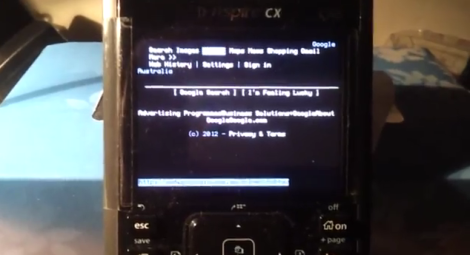
It’s great to see Linux running on a device in a way that was never intended. [tangrs] has successfully run a Linux kernel on the ARM based Nspire CAS CX graphing calculator. He’s developed an in-place bootloader that allows a kernel to be loaded from within the stock Nspire OS. It also allows for peeking and poking at memory for debugging.
[tangrs] also managed to get USB host mode working on the calculator. This allows for a USB keyboard and Wifi dongle to be connected. At this point, the calculator can connect to the internet and browse using a text-based browser: Links. The calculator runs a SSH server for remote access, and graphical browsing is in the works.
It looks like this calculator is on the way to being a handheld Linux device. All of the source for the kernel and bootloader are available on [tangrs]‘s Github and updates on his blog. After the break, check out a video of text-based browsing using a full keyboard.
http://hackaday.com/2012/11/12/linux...cx-calculator/
To read more of the post and Download, click here!
 Join In and Discuss Here Join In and Discuss Here
Submit News and Releases Here and Contact Us for Reviews and Advertising Here |
|
 |
|
|
|
November 12th, 2012, 14:47 Posted By: wraggster
via http://wololo.net/2012/11/12/creatin...yer/#more-6388
Want to know how LuaHM7 was created? Or even the old Lua Player? Or do you only want to create your own? Well today I’m going to show you how
Requirements
- PSP’s SDK (Use Google to find one, it’s everywhere)
- Lua Library
This is the basics to creating your own Lua Player, it by no means pretends to be a replacement for existing Lua players out there. We can only load a script and use the controls, but if you know C you will be able to add your own functions. Okay, let’s go with the main code:
Main.c
// Lua test player for Wololo
#include
#include
#include
#include
#include <stdlib.h>
#include <string.h>
#include “lua.h”
#include “lualib.h”
#include “lauxlib.h”
/* Define the module info section */
PSP_MODULE_INFO(“LUATEST”, 0, 1, 1);
/* Define the main thread’s attribute value (optional) */
PSP_MAIN_THREAD_ATTR(THREAD_ATTR_USER | THREAD_ATTR_VFPU);
/* Define printf, just to make typing easier */
#define printf pspDebugScreenPrintf
/* Exit callback */
int exit_callback(void)
{
sceKernelExitGame();
return 0;
}
/* Callback thread */
int CallbackThread(SceSize args, void *argp)
{
int cbid;
cbid = sceKernelCreateCallback(“Exit Callback”, (void *) exit_callback, NULL);
sceKernelRegisterExitCallback(cbid);
sceKernelSleepThreadCB();
return 0;
}
/* Sets up the callback thread and returns its thread id */
int SetupCallbacks(void)
{
int thid = 0;
thid = sceKernelCreateThread(“update_thread”, CallbackThread, 0×11, 0xFA0, 0, 0);
if(thid >= 0)
{
sceKernelStartThread(thid, 0, 0);
}
return thid;
}
int lua_ctrlRead(lua_State *L)
{
// number of passed arguments
int argc = lua_gettop(L);
if (argc != 0) return luaL_error(L, “wrong number of arguments”);
SceCtrlData pad;
sceCtrlReadBufferPositive(&pad, 1);
// push return value (multiple return values are possible)
lua_pushnumber(L, (int)pad.Buttons);
// number of returned arguments
return 1;
}
#define CHECK_CTRL(name, bit) \
int name(lua_State *L) \
{ \
int argc = lua_gettop(L); \
if (argc != 1) return luaL_error(L, “wrong number of arguments”); \
\
/* get first argument as int */ \
int argument = luaL_checkint(L, 1); \
\
/* push result */ \
lua_pushboolean(L, (argument & bit) == bit); \
return 1; \
}
CHECK_CTRL(lua_isCtrlSelect, PSP_CTRL_SELECT)
CHECK_CTRL(lua_isCtrlStart, PSP_CTRL_START)
CHECK_CTRL(lua_isCtrlUp, PSP_CTRL_UP)
CHECK_CTRL(lua_isCtrlRight, PSP_CTRL_RIGHT)
CHECK_CTRL(lua_isCtrlDown, PSP_CTRL_DOWN)
CHECK_CTRL(lua_isCtrlLeft, PSP_CTRL_LEFT)
CHECK_CTRL(lua_isCtrlLTrigger, PSP_CTRL_LTRIGGER)
CHECK_CTRL(lua_isCtrlRTrigger, PSP_CTRL_RTRIGGER)
CHECK_CTRL(lua_isCtrlTriangle, PSP_CTRL_TRIANGLE)
CHECK_CTRL(lua_isCtrlCircle, PSP_CTRL_CIRCLE)
CHECK_CTRL(lua_isCtrlCross, PSP_CTRL_CROSS)
CHECK_CTRL(lua_isCtrlSquare, PSP_CTRL_SQUARE)
CHECK_CTRL(lua_isCtrlHome, PSP_CTRL_HOME)
CHECK_CTRL(lua_isCtrlHold, PSP_CTRL_HOLD)
int lua_waitVblankStart(lua_State *L)
{
if (lua_gettop(L) != 0) return luaL_error(L, “wrong number of arguments”);
sceDisplayWaitVblankStart();
return 0;
}
// print all arguments, converted to strings
int lua_print(lua_State *L)
{
int argc = lua_gettop(L);
int n;
for (n=1; n return 0;
}
int main(int argc, char** argv)
{
pspDebugScreenInit();
SetupCallbacks();
// script file must be in the same directory where the program started
const char* scriptName = “script.lua”;
char* scriptFilename = (char*) malloc(strlen(argv[0]) + strlen(scriptName));
strcpy(scriptFilename, argv[0]);
char* end = strrchr(scriptFilename, ‘/’);
end++;
*end = 0;
strcat(scriptFilename, scriptName);
// init Lua and load all libraries
lua_State *L = lua_open();
luaL_openlibs(L);
// register our own functions
lua_register(L, “ctrlRead”, lua_ctrlRead);
lua_register(L, “isCtrlSelect”, lua_isCtrlSelect);
lua_register(L, “isCtrlStart”, lua_isCtrlStart);
lua_register(L, “isCtrlUp”, lua_isCtrlUp);
lua_register(L, “isCtrlRight”, lua_isCtrlRight);
lua_register(L, “isCtrlDown”, lua_isCtrlDown);
lua_register(L, “isCtrlLeft”, lua_isCtrlLeft);
lua_register(L, “isCtrlUp”, lua_isCtrlUp);
lua_register(L, “isCtrlLTrigger”, lua_isCtrlLTrigger);
lua_register(L, “isCtrlRTrigger”, lua_isCtrlRTrigger);
lua_register(L, “isCtrlTriangle”, lua_isCtrlTriangle);
lua_register(L, “isCtrlCircle”, lua_isCtrlCircle);
lua_register(L, “isCtrlCross”, lua_isCtrlCross);
lua_register(L, “isCtrlSquare”, lua_isCtrlSquare);
lua_register(L, “isCtrlHome”, lua_isCtrlHome);
lua_register(L, “isCtrlHold”, lua_isCtrlHold);
lua_register(L, “print”, lua_print);
lua_register(L, “waitVblankStart”, lua_waitVblankStart);
// load script
int status = luaL_loadfile(L, scriptFilename);
// call script
if (status == 0) status = lua_pcall(L, 0, LUA_MULTRET, 0);
// show error, if any
if (status != 0) {
printf(“error: %s\n”, lua_tostring(L, -1));
lua_pop(L, 1); // remove error message
}
// cleanup
lua_close(L);
free(scriptFilename);
sceKernelExitGame();
return 0;
}
</string.h></stdlib.h></pspctrl.h></pspdisplay.h></pspdebug.h></pspkernel.h>
And here is the Makefile: TARGET = luatest
OBJS = main.o
INCDIR =
CFLAGS = -O2 -G0 -Wall
CXXFLAGS = $(CFLAGS) -fno-exceptions -fno-rtti
ASFLAGS = $(CFLAGS)
LIBDIR =
LIBS = -llua -lm
LDFLAGS =
EXTRA_TARGETS = EBOOT.PBP
PSP_EBOOT_TITLE = Lua test program
PSPSDK=$(shell psp-config –pspsdk-path)
include $(PSPSDK)/lib/build.mak
Hope you understood everything, I know the PSP Scene is not that active now, but who knows, maybe one of you will be the start to an optimized PSVita Lua player? If you have any doubts or anything, please comment!
To read more of the post and Download, click here!
 Join In and Discuss Here Join In and Discuss Here
Submit News and Releases Here and Contact Us for Reviews and Advertising Here |
|
 |
|
|
|
November 9th, 2012, 13:45 Posted By: wraggster

For those of you that like to play dance games, but [DDR] for the [PS2] uses too modern hardware for your tastes, [Hardsync] may be for you. Although the chiptune-style music coming out of the [C64] may not appeal to everyone, one would have to imagine that a game like this could have been a huge hit 30 years ago.
As for the hardware itself, it does indeed use one PS2 element, the dance mat. It’s hooked into one of the C64 joystick ports. In this case, the cable was cut, but it would also be possible to make a non-destructive adapter for it so as not to interfere with any future PS2 fun.
The program is made so that fellow retro-dancers can make their own songs. Each song is a discreet file, and can be reconfigured to your own personal mix. Be sure to check out the video after the break of this old-school dance machine in use after the break! Read the rest of this entry »
http://hackaday.com/2012/11/09/hards...d-for-the-c64/
To read more of the post and Download, click here!
 Join In and Discuss Here Join In and Discuss Here
Submit News and Releases Here and Contact Us for Reviews and Advertising Here |
|
 |
|
|
|
November 7th, 2012, 01:11 Posted By: wraggster
The 1980s cult classic could be getting a new sequel if famed UK developer David Braben’s Kickstarter project is a success.
Elite: Dangerous is seeking an ambitious £1.25m, of which it has currently raised £75,439 from 1,436 backers.
“The original Elite fitted into around 22K of memory, out of a total of 32K on the BBC Micro Model B computer on which it was launched (8K was needed for the screen, 2K for the system),” Braben wrote in the pitch.
“This is less than a single typical email today. In it were eight galaxies each with 256 star systems. Each planet in those systems had its own legal system, economy and so on. Clearly some magic had to happen to fit it into 22K, and that magic was procedural generation.
“Imagine what is now possible, squeezing the last drop of performance from modern computers in the way Eliteand Frontier did in their days? It is not just a question of raw performance (though of course these elements will make it look gorgeous), but we can push the way the networking works too – something very few people had access to in the days of Frontier.
“Elite: Dangerous is the game I have wanted Frontier to make for a very long time. The next game in the Elite series – an amazing space epic with stunning visuals, incredible gameplay and breath-taking scope, but this time you can play with your friends too.
“We’re using Kickstarter both as a means of test-marketing the concept to verify there is still interest in such a game that extends beyond the individuals who regularly contact me about the game, and raising the funds to do so.”
Although best known for co-writing Elite in the earlier 1980s, more recent project of Braben’s is the Raspberry Pi – a credit card sized personal PC aimed at teaching basic computer science in schools.
There’s still 59 days to go and plenty of pledges to get involved in, check out the Elite: Dangerous Kickstarter page for more information.
http://www.pcr-online.biz/news/read/...ngerous/029540
To read more of the post and Download, click here!
 Join In and Discuss Here Join In and Discuss Here
Submit News and Releases Here and Contact Us for Reviews and Advertising Here |
|
 |
|
|
|
November 5th, 2012, 13:39 Posted By: wraggster
via http://www.neoflash.com/forum/index.....html#msg53565
Did you ever wanted to create your own program on the N64?
Yes? Then let me invite you to this little tutorial
No? Well I hope you still find it entertaining
First of all I have no clue about what I'm going to talk here, I can't program and all that will follow after this warning is a just a documentation of me applying the principles of copy&paste and trial&error.
But this is actually a good thing because I will explain everything from a beginners perspective so it should be easy for everyone to follow.
Disclamer: I only used Open Source Software, everything I discuss or link here is completly legal.
Introduction:
Thanks to Shaun Taylor's amazing work on libdragon it has become very easy to write little programs for your favorite console the N64.
In this tutorial we will use the virtualization software VirtualBox together with Ubuntu and libdragon to create a 100% legal development kit for the N64.
Every step will be documented with a picture.
Step 1: Setting up VirtualBox
A) First you need to download and install Virtualbox: https://www.virtualbox.org/wiki/Downloads
B) Next you need to download and extract my premade hdd image that contains both Ubuntu and libdragon preinstalled.
Since both libdragon and Ubuntu are open source it's absolutly legal to link you to this image: http://dl.dropbox.com/u/20912715/N64/n64dev.7z (1000MB)
If you need a program to extract the file I recommend 7zip
C) After you started VirtualBox you need to create a new virtual machine

D) Name it N64DEV and make sure to select Linux and Ubuntu from the dropdown menues

E) In the "Virtual Hard Disk" window click on "Use existing hard disk"(1), then click on the browse icon(2) and select the hdd image you downloaded earlier(3)

F) After setting up your Virtual Machine click on "Start" to run it

Step 2: Inside Ubuntu
A) Log in with password: dev

IMPORTANT: To change the keyboard layout click on the little "Deu" icon on the top bar and choose your keyboard layout.
B) On the top bar click "Places" and then "Home Folder"

C) Browse to libdragon/examples(1) right-click on "spritemap"(2) and select Copy(3) to Desktop(4). Then rename the new folder on the desktop to n64forever.

The examples directory has many coding examples that teach you how to program with libdragon. Instead of creating our little program from scratch we will just copy one of the examples and alter it to our liking.
D) I want to put the N64 Forever logo into our program.
So I downloaded and resized it to approx 200 pixels on my Windows machine, saved it as N64Forever.PNG and then transfered it to Ubuntu.
To transfer the picture to Ubuntu running in the virtual machine I used a service called dropbox. But you could upload it on mediafire or any other online storage site too. Then open Firefox in the virtual machine and download it again.

E) To use the picture in our program we have to convert it first. So copy the picture onto the desktop. Right-click somewhere on the desktop and select "Open in Terminal".
A black window should pop up.
Write the following in it:
Code: [Select]
<code class="bbc_code">$N64_INST/bin/mksprite 32 N64Forever.png n64f.sprite</code>Press Return/Enter to execute the command.

F) A new file called n64f.sprite should be on your desktop now. Double click on the n64forever folder on your desktop(the one you created in step 2C) and then open the filesystem directory.
Delete the files that are already in there(1) and move our n64f.sprite in this directory(2).

Step 3: Editing the Makefile
A) First we need to edit the Makefile in our n64forever directory. Since we just copied it from the spritemap example.
Rightclick on Makefile and choose "Open with Geany"

B) We need to replace
Code: [Select]
<code class="bbc_code">PROG_NAME = spritemap</code>in line 9 with
Code: [Select]
<code class="bbc_code">PROG_NAME = n64forever</code>
And
Code: [Select]
<code class="bbc_code">$(N64TOOL) -b -l 2M -t "Spritemap Test"</code>in line 20 with
Code: [Select]
<code class="bbc_code">$(N64TOOL) -b -l 2M -t "n64forever"</code>


C) Save the file and close Geany.
Step 4: Programming
A) In our n64forever directory rename spritemap.c to n64forever.c

Next right-click on it and choose "Open with Geany"
B) Now alter the code like this
Code: [Select]
<code class="bbc_code">#include <stdio.h>
#include <malloc.h>
#include <string.h>
#include <stdint.h>
#include <libdragon.h>
#include <stdlib.h>
int main(void)
{
/* enable interrupts (on the CPU) */
init_interrupts();
/* Initialize Display */
display_init( RESOLUTION_320x240, DEPTH_32_BPP, 2, GAMMA_NONE, ANTIALIAS_RESAMPLE );
/* Initialize Filesystem */
dfs_init( DFS_DEFAULT_LOCATION );
/* Initialize Controller */
controller_init();
/* Read in single sprite */
int fp = dfs_open("/n64f.sprite");
sprite_t *n64f = malloc( dfs_size( fp ) );
dfs_read( n64f, 1, dfs_size( fp ), fp );
dfs_close( fp );
/* define two variables */
int x = 40;
int y = 100;
/* Main loop test */
while(1)
{
static display_context_t disp = 0;
/* Grab a render buffer */
while( !(disp = display_lock()) );
/* Fill the screen */
graphics_fill_screen( disp, 0 );
/* Create Place for Text */
char tStr[256];
/* Text */
graphics_draw_text( disp, 10, 10, "N64 FOREVER" );
/* Logo */
graphics_draw_sprite_trans( disp, x, y, n64f );
/* Scan for User input */
controller_scan();
struct controller_data keys = get_keys_down();
/* If Dpad is pressed move Image */
if( keys.c[0].up )
{
y = y+5;
}
else if( keys.c[0].down )
{
y = y-5;
}
else if( keys.c[0].left )
{
x = x-5;
}
else if( keys.c[0].right )
{
x = x+5;
}
sprintf(tStr, "X: %d\n", x );
graphics_draw_text( disp, 10, 20, tStr );
sprintf(tStr, "Y: %d\n", y );
graphics_draw_text( disp, 10, 30, tStr );
/* Update Display */
display_show(disp);
}
}
</code>You will notice that we deleted quite a bit and added a few lines of our own.
C) Save the changes
Step 5: Compiling
A) Right click somewhere in our n64forever directory and choose "Open in Terminal"
B) In the box that pops up write
Code: [Select]
<code class="bbc_code">make</code>And execute by pressing Return/Enter.

C) If everything worked it should look like this:

If not you probably got a typo, check which line it complains about and fix it in the code.
D) Lots of new files should have been created, but we only care for n64forever.v64. Thats our rom we want to run on our N64.
You can use the Mess emulator to test your program on your PC:
http://messui.the-chronicles.org/

Step 6: Upload the program
To get the n64forever.v64 rom to your Windows machine use dropbox or mediafire again. Upload it through Firefox in Ubuntu then download it again from within Windows.


Step 7: Running the program
To run the program on your N64, you need a flashcart. Just copy the n64forever.v64 to the flashcarts SD card and launch it from the flashcarts menu.

And thats how our program looks like:

You can move the N64 Forever logo around the screen with the dpad.
To read more of the post and Download, click here!
 Join In and Discuss Here Join In and Discuss Here
Submit News and Releases Here and Contact Us for Reviews and Advertising Here |
|
 |
|
|
|
November 4th, 2012, 22:37 Posted By: wraggster
During the Sengoku Era of Japanese history, one man struggled his entire life under the shadow of others until one the day came where he would strive to become the greatest man in the land…
Come and experience Rise of Ieyasu 2.0, the latest in Destiny of an Emperor hacks by sonic.penguin!
With over 2+ years of gamplay, graphics, and story editing, this mod aims to give players a reason to play this classic RPG over and over again. Give it a try, and give me some feedback here or on loryuanshu forums!
RHDN Project Page
Relevant Link: (http://www.lordyuanshu.com/forums)
To read more of the post and Download, click here!
 Join In and Discuss Here Join In and Discuss Here
Submit News and Releases Here and Contact Us for Reviews and Advertising Here |
|
 |
|
|
|
November 4th, 2012, 22:37 Posted By: wraggster
For some time now the ROM hacking community has been plagued with problems and limitations of the IPS format, which is the most popular patching format used by ROM hackers. There have been several attempts to resolve these problems, with the most notable attempts being Ninja and UPS.
Well, byuu, one of the co-developers of the UPS format (meant to be an enhancement to the IPS format), decided to start from scratch and create a patching format that would meet all the primary needs of the ROM hacking community. This format is called BPS and it is fairly robust and offers no file size limits, smaller patch sizes, non linear patching, embedded readme files, and much more.
byuu recently confirmed that the specification has been finalized, after the inclusion of folder/directory patching. byuu stated, “BPS is a done deal. Extremely well vetted, tested against thousands of files. It’s not going anywhere”. With the final addition of folder patching we can not only patch single files but entire CD directories or PC game folders.
August of this year he released beat which can apply and create BPS files and, as with most of byuu’s projects, it is open source and highly portable. Visit the RHDN project page to read all that beat/BPS can offer and take the time to try it out and see if BPS is a good fit for your ROM hacking project.
RHDN Project Page
Relevant Link: (http://byuu.org/programming/beat/)
To read more of the post and Download, click here!
 Join In and Discuss Here Join In and Discuss Here
Submit News and Releases Here and Contact Us for Reviews and Advertising Here |
|
 |
|
|
|
November 4th, 2012, 22:20 Posted By: wraggster
We take a trip back to 1992 this week with the third issue of the Mega Drive centric publication appropriately called MegaTech.
As in the previous issue of CVG, our selected articles focus on a similar style of games for the most part.
First up we have the timeless classicDesert Strike.
We follow this up withPheliosand the Japan exclusive shooting game:Undeadline.
Last but not least we have a monkey that stands out from the crowd a bit as we take a look atToki.
http://www.outofprintarchive.com/news.html
To read more of the post and Download, click here!
 Join In and Discuss Here Join In and Discuss Here
Submit News and Releases Here and Contact Us for Reviews and Advertising Here |
|
 |
|
|
|
November 1st, 2012, 23:37 Posted By: wraggster

So IT has your computer locked down, but if you’re lucky enough to have this model of telephone you can still play video games while at work. [AUTUIN] was at the thrift store and for just $8 he picked up an ACN videophone on which he’s now playing video games. We don’t know what magical second-hand stores sell functioning electronics of this caliber but you should never pass up an opportunity like this.
It turns out the phone is running Linux natively. After some searching [AUTUIN] found that it is possible to telnet to a root shell on the device. Doing so he was able to figure out that the phone uses standard packages like ALSA for the Audio and /dev/input/event0 for the keypad. It even includes an SD card slot so he loaded one with a Debian image and used pivot_root to switch over to that OS. At this point the phone is his to command and of course he loaded up a video game which you can see in the clip after the break.
http://hackaday.com/2012/11/01/playi...-office-phone/
To read more of the post and Download, click here!
 Join In and Discuss Here Join In and Discuss Here
Submit News and Releases Here and Contact Us for Reviews and Advertising Here |
|
 |
|
|
|
November 1st, 2012, 01:26 Posted By: wraggster
GameGadget has been a bit of a PR disaster. It was billed all wrong by maker Blaze; don't market a device on promises of publisher support that six months after launch still haven't materialised, and don't string customers along and then leave them in the dark. Twice.They're harsh truths, but apparently they've now been swallowed. I've been assured by a GameGadget spokesperson that GameGadget has a future: it hasn't been left to die while Blaze concentrates on the new NeoGeo X Gold Limited Edition instead. There's even new GameGadget hardware on the way. But there we go with another promise, and GameGadget has a bad history with those.GameGadget's story began in January this year. Back then I spoke to Mark Garrett, one of two men in charge of GameGadget. He introduced me to a handheld device with its own download store that wanted to be the iPod of retro gaming - a stellar ambition. More accurately it wanted to carve a small niche. But at £100 it was a tough sell, and no games were confirmed. All Mark Garret could promise due to NDA contracts was, "We're in communication with all the major publishers."Eurogamer readers were unconvinced. But Mark Garrett wasn't deterred: he registered a Eurogamer account and got his hands dirty in the comments thread. So too did Blaze marketing manager Andy Pearson, who said the GameGadget business had "a lot of success" contacting some of yesteryear's biggest publishers. "We're doing everything we can to try and bring back games that people may have forgotten about (or never even heard of)," he pledged.
http://www.eurogamer.net/articles/20...lly-a-response
To read more of the post and Download, click here!
 Join In and Discuss Here Join In and Discuss Here
Submit News and Releases Here and Contact Us for Reviews and Advertising Here |
|
 |
|
|
|
November 1st, 2012, 00:03 Posted By: wraggster
The retro NeoGeo X console will be released in Europe on December 6th, distributor Blaze has confirmed.
Eurogamer reports that the officially licensed console includes a 4.3 inch LCD screen, stereo speakers, a charging station, NeoGeo X Arcade Stick and 20 pre-loaded games.
It will retail for £175.
Meanwhile, Blaze has at last spoken out about the somewhat disastrous launch of its last console, the GameGadget. That machine was announced by the company a year ago and even then raised eyebrows.
Blaze promised a device that would “change the way games are played, developed and sold” thanks to its grand plan to licence retro titles from publishers for release through a dedicated GameGadget download portal.
MCV’s piece at the time began “if market success were achieved through ambition and self-belief, then Blaze’s new machine is a guaranteed winner”. And so it transpired that our scepticism was fully justified.
Some six months on and the GameGadget had its sale price slashed by £40 to just £59.99 following a launch that saw the machine unplayable out of the box and a pitiful selection of titles available.
It was also criticised for its poor screen and lack of physical volume controls, forcing users to quit out of any game they are playing to increase or decrease the volume.
Eurogamer also got wind of some questionable feedback on the handheld’s official forum including claims such as "we are going to prove you all wrong eventually” and "we may be not moving as quickly as you would like, but we are doing our best, I'm sorry if that's not good enough for you”.
Company representatives have also subsequently apologised for fake product reviews of the GameGadget posted on Amazon.
However, an anonymous spokesperson for whoever remains in charge of the product after its many changes in ownership has finally moved to address some of its customer’s long-standing gripes.
"Hands up! We are sorry! We got the launch wrong in a number of ways,” the source told Eurogamer. “Firstly the price was too high, although we refunded all early adopters down to the revised £60 retail price (due to increased production runs).
"We also over-promised on the titles we believed we could bring to the table quickly. We had a lot of contracts on the table at the time we made the announcement for the GameGadget and we thought we would complete them. Although a number of them are still either in negotiation or with various legal departments, we have not got them over the line, so you can fairly say we didn't deliver on the number of games we said could be available within a reasonable time from the launch of the product. Though there was never any intention to mislead anyone.
"We are simply not going to promise anything other than the GameGadget being an incredibly able piece of kit. It comes with 10 free great Mega Drive titles. Users can find dozens of freeware titles on the Gamegadget website and there are hundreds more on the internet for them to discover. When we get more licensed games we will announce them, otherwise we won't be making announcements.”
Furthermore the company is to release an amended version of the hardware next month. The GameGadget 1.1 will offer a new screen and a cut-price RRp of £39.99, available only through the official website.
The company has even promised both a GameGadget Pocket (a smaller version of the current hardware) and the GameGadget 2.0 (a more powerful version).
Blaze pegs total lifetime GameGadget sales at 20,000 units.
http://www.mcvuk.com/news/read/blaze...gadget/0105538
To read more of the post and Download, click here!
 Join In and Discuss Here Join In and Discuss Here
Submit News and Releases Here and Contact Us for Reviews and Advertising Here |
|
 |
|
|
|
October 31st, 2012, 01:34 Posted By: wraggster
The Neo Geo X, a new handheld device that allows people to play the classic console on the go, will be priced in Europe at £175.
Bundled with the handheld is a protective case that resembles the original Neo Geo console (which doubles as a docking station), along with a working arcade stick. The handheld's screen is a 4.3 inch LCD, displaying at 16:9
Some 20 Neo Geo games are pre-loaded on the console, many of which are heralded as classics from the 16-bit era.
According to a report on Eurogamer, the console will launch on December 6.

http://www.amazon.com/NEOGEO-GOLD-Li...ords=neo+geo+x
To read more of the post and Download, click here!
 Join In and Discuss Here Join In and Discuss Here
Submit News and Releases Here and Contact Us for Reviews and Advertising Here |
|
 |
|
|
|
October 30th, 2012, 14:01 Posted By: wraggster

The kids (or maybe their parents) are going to be lined up at [Nathan's] front porch to get their turn at playing pumpkin Tetris. That’s right, he built a game of Tetris into a real pumpkin. We thought this looked quite familiar when we first saw it and indeed he was inspired by our own LED Matrix Pumpkin from two Halloweens ago. We love seeing derivative works and [Nathan] definitely make few great improvements to the process.
The matrix itself was wired in very much the same way we used, but he added an additional 58 LEDs to nearly double the size of the display. He used a paper grid and power drill to make room for the holes, but improved the visibility of the lights by sculpting square pixels in the skin of the fruit. But how does one control the game? The stem of the pumpkin is actually a joystick. One of the most innovative parts of the physical build was to use drywall anchors on the inside to mount the joystick hardware.
Don’t miss a demo video after the jump.
http://hackaday.com/2012/10/29/pumpk...ack-o-lantern/
To read more of the post and Download, click here!
 Join In and Discuss Here Join In and Discuss Here
Submit News and Releases Here and Contact Us for Reviews and Advertising Here |
|
 |
|
|
|
October 30th, 2012, 14:01 Posted By: wraggster

We shouldn’t have to remind you, but back in the early 90s one of the most popular computer games was Myst. Despite having the gameplay of a PowerPoint presentation, Myst went on to become one of the best-selling video games of all time and the killer app that made a CD-ROM drive a necessity rather than a luxury. [riumplus] loves Myst, and after 6 long years he’s finally completed his homage to his favorite game. It’s a replica of the in-game Myst book that is able to play every game in the Myst-iverse.
The build started off by searching for the same book used as a model for the book object in Myst. It’s a 135-year-old edition of Harper’s New Monthly Magazine, Volume LIV, Issue 312 from 1877. In keeping with the in-game assets, [riumplus] made dies for the spine and cover, embossed the word ‘MYST’ on the book, and filled these letters with 24-carat gold paint.
Inside the newly hollowed-out book [rium] added a very small x86 motherboard running Windows XP on a 32 Gig Compact Flash card. This tiny computer is able to run every Myst game ever made on a very nice touchscreen display.
It’s a work of art in our humble opinion, and a fitting tribute to the last great hurrah of the adventure game genre. After the break you can see [rium] interacting with his book, or just check out the build pics on [rium]‘s Google+ page.
http://hackaday.com/2012/10/30/myst-...to-other-ages/
To read more of the post and Download, click here!
 Join In and Discuss Here Join In and Discuss Here
Submit News and Releases Here and Contact Us for Reviews and Advertising Here |
|
 |
|
|
|
October 28th, 2012, 20:38 Posted By: wraggster
Hacker International produced a large number of unlicensed titles for many systems. All of those made for the Famicom Disk System were either hentai titles or disk copy programs.
BodyConQuest I - Girls Exposed was Hacker International’s first and only RPG for the FDS. It is a 2 disk, hentai, Dragon Quest parody, action RPG.
Our completed translation features:
- Old english script to match the Dragon Warrior localization of Dragon Quest. Given the content of the game, it makes it that much more silly.
- We added new text from the king after after saving and when returning to speak to your mom after the intro.
- The disk error system now gives you the appropriate error when the wrong disk or side is inserted.
- Cleaned up graphics on full screen images of… you know…
- We were able to find scans of almost all of the manual. We’ve included what we could of the translated manual with this patch.
- We found great scans of the box, disks and an included warning note. We’ve included the complete translation of them.
Although 2 disks, the game is rather short. It’s quite easy to figure out what to do and bosses are easy as long as your levels are high enough. It has a battle system like Ys.
RHDN Project Page
Relevant Link: (http://dvdtranslations.eludevi...sibility.org/bodyconquest.html)
To read more of the post and Download, click here!
 Join In and Discuss Here Join In and Discuss Here
Submit News and Releases Here and Contact Us for Reviews and Advertising Here |
|
 |
|
|
|
October 28th, 2012, 17:44 Posted By: zx-81

Hi All,
VecX emulates the Vectrex game console on systems such as Linux and Windows.
It has been written by Valavan Manohararajah.
Here is a new version for Android console (JXD and Yinlips).
Enjoy,
Zx
To read more of the post and Download, click here!
 Join In and Discuss Here Join In and Discuss Here
Submit News and Releases Here and Contact Us for Reviews and Advertising Here |
|
 |
|
|
|
October 28th, 2012, 01:05 Posted By: zx-81
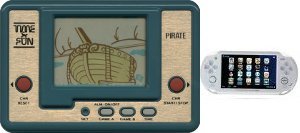
Hi all,
Here is a patched version of the Game & Watch emulator by Hitnrun (gp2x and pandora version).
This version fits the JXD and G18 screen size (this is main change compared to original hitnrun version).
You may also find on my blog :
- a new version of Atari 2600 emulator
- a new version of a Colecovision emulator
Enjoy, Zx
To read more of the post and Download, click here!
 Join In and Discuss Here Join In and Discuss Here
Submit News and Releases Here and Contact Us for Reviews and Advertising Here |
|
 |
|
|
|
October 27th, 2012, 16:06 Posted By: zx-81

Hi All,
Here is a new version of my Caprice32 Port for JXD S5110 & JXD S601 and now G18 Yinlips android consoles. The touchscreen is supported (but not in all menus).
How to use it ? Everything is in the README file. This package is under GPL Copyright, read COPYING file for more information about it.
The Changelog :
- Add more render modes + delta Y (better to play games such as Arkanoid)
- Touch screen support in most of all menus
- JXD + G18 support
- Speed limiter accuracy improvement
- Frame skip used now a 1/50 sec step (more accurate)
- Fix Sound issues (due to bad SDL implementation on Android)
- Fix several other bugs (snapshot images display etc ..)
Binary APK and source archive can be found on my blog : http://zx81.zx81.free.fr/
Enjoy,
Zx.
To read more of the post and Download, click here!
 Join In and Discuss Here Join In and Discuss Here
Submit News and Releases Here and Contact Us for Reviews and Advertising Here |
|
 |
|
|
|
October 23rd, 2012, 00:49 Posted By: wraggster

Nintendo's Wii U isn't the only gaming console launching this holiday -- portable Neo Geo hardware is arriving on December 6, and it's called the Neo Geo X. The somewhat pricey handheld is now available for pre-order, and incentivizing that pre-order is the promise of an extra game (ADK-developed fighting game Ninja Master), bringing the total of pre-loaded game software to 21 titles. This "limited edition" version still costs the same $200 that the normal version does, and it still comes with the same variety of supplementary hardware we've seen before (that $130 standalone remains date-less, sadly). For the full list of games in the LE, head past the break (spoilers: it's all the previously revealed 20 games, plus Ninja Master).
http://www.amazon.com/NEOGEO-GOLD-Li.../dp/B0093G9VOI
To read more of the post and Download, click here!
 Join In and Discuss Here Join In and Discuss Here
Submit News and Releases Here and Contact Us for Reviews and Advertising Here |
|
 |
|
|
« prev
63
64
65
66
67
68
69
70
71
72
73
74
75
76
77
78
79
80
81
82
83
next » |