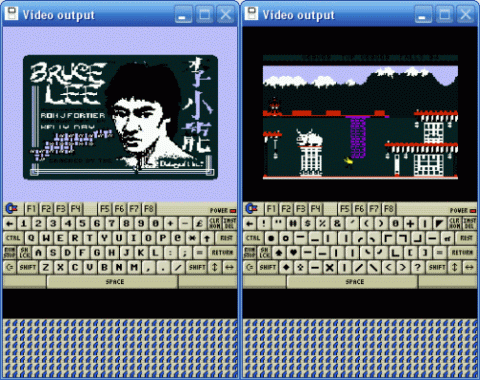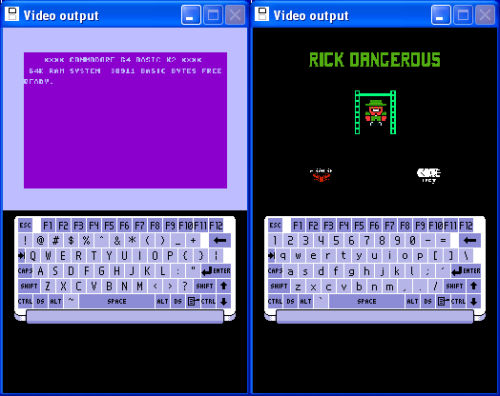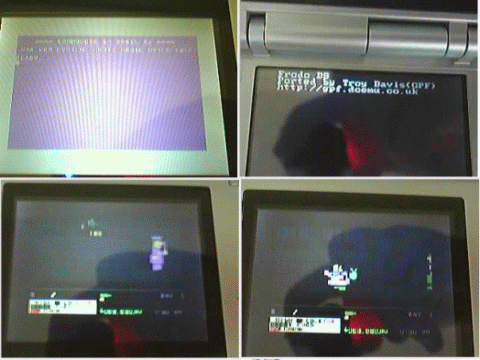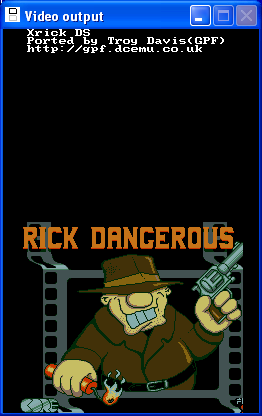|
Retro Homebrew & Console News is a site that has the latest Retro Homebrew News, DCEmu Hosted Coder Releases, Interviews, History and Tutorials, Part of the
DCEmu Homebrew & Gaming Network.
THE LATEST NEWS BELOW
|
September 20th, 2005, 08:57 Posted By: GPF
Iv partially implemented headspin's C64 keyboard bmp for Uppercase and shifted. Here is a screenshot of it running Bruce Lee. I still need a little work on the keyboard cant figure out why im getting the corruption at the bottom of the screen.
Also if anyone has a ndslib opengl example using a 512X512 texture so i can use a smaller view window minus the borders or give me some better ideas on scaling a 384X360 screen to 256X192 
Thanks,
Troy(GPF)
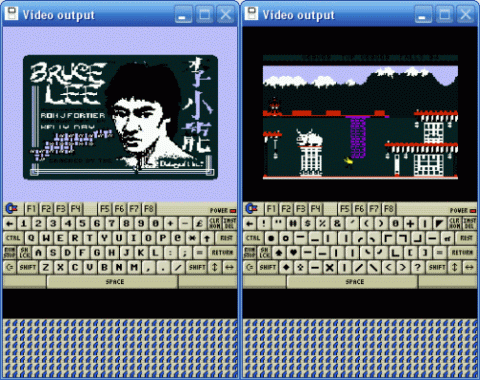
To read more of the post and Download, click here!
 Join In and Discuss Here Join In and Discuss Here
Submit News and Releases Here and Contact Us for Reviews and Advertising Here |
|
 |
|
|
|
September 14th, 2005, 21:15 Posted By: GPF
well iv got the joystick and keyboard partially working now.
Only supports loading of a single hardcoded .prg file. and the joystick swap is still hardcoded, and currently using a keyboard example from headspin http://headkaze.webpal.info/ He's also design a very nice keyboard bmp for me to use as well

just need to figure out how to implement it still. Sound is still on hold as other then playing wav files I still need to learn more about sound on the DS.
here is a screenshot of it running on dualis for now.
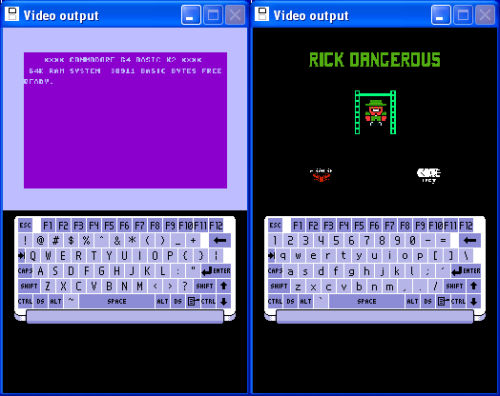
Troy(GPF)
To read more of the post and Download, click here!
 Join In and Discuss Here Join In and Discuss Here
Submit News and Releases Here and Contact Us for Reviews and Advertising Here |
|
 |
|
|
|
September 13th, 2005, 07:17 Posted By: GPF
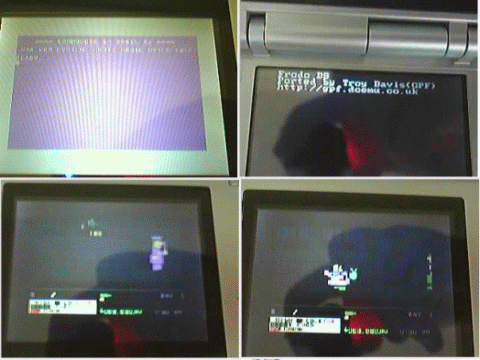
Thanks to HJackson on #dsdev on efnet for the pictures of my latest port running on his DS, still need to implement joystick, keyboard and sound.
Off to sleep now.
Troy(GPF)
To read more of the post and Download, click here!
 Join In and Discuss Here Join In and Discuss Here
Submit News and Releases Here and Contact Us for Reviews and Advertising Here |
|
 |
|
|
|
September 6th, 2005, 20:38 Posted By: GPF
This is a port of xrick from http://www.bigorno.net/xrick/
Download the source and NDS binaries from my site
http://gpf.dcemu.co.uk/xrickds.shtml
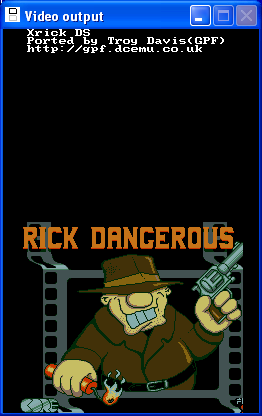
Controls:
- left, right, up (jump) or down (crawl): arrow keys
- fire: A button pause: Start button
- use left, right, up, down + fire to poke something with your stick,
lay a stick of dynamite, or fire a bullet.
- cheat modes, "trainer": Left Trigger ; "never die": Left Trigger twice ; "expose": Left Trigger 3 times.
- Swap screens : Right Trigger
Still needs a little work on the background sounds to loop instead of playing only once and some issues with the sprites have a wierd flash.
Enjoy.
Troy Davis(GPF)
To read more of the post and Download, click here!
 Join In and Discuss Here Join In and Discuss Here
Submit News and Releases Here and Contact Us for Reviews and Advertising Here |
|
 |
|
|
|
September 3rd, 2005, 15:37 Posted By: GPF
been busy lately juggling between dreamcast, DS , and j2me on my new cellphone. Learning new things everyday  Here is a screenshot of my latest porting effort to the DS, hopefully will be releasing soon. Here is a screenshot of my latest porting effort to the DS, hopefully will be releasing soon.

To read more of the post and Download, click here!
 Join In and Discuss Here Join In and Discuss Here
Submit News and Releases Here and Contact Us for Reviews and Advertising Here |
|
 |
|
|
|
July 4th, 2005, 20:35 Posted By: quzar
I would like to try to get a fair list going of who has, what clock speed they run it at and wether or not they used any sort of modified cooling. Basically I'd like to see about doing this myself eventually and want to see how the numbers pan out.
So, if you have overclocked your dreamcast, please put the clockspeed you have reached (cpu, gpu or both), if applicable, what speed of a clock generator you used, and what other modifications you made in terms of cooling.
Thanks a bundle (I may or may not start a little list in this post of everyone depending on the responses I get).
To read more of the post and Download, click here!
 Join In and Discuss Here Join In and Discuss Here
Submit News and Releases Here and Contact Us for Reviews and Advertising Here |
|
 |
|
|
|
June 25th, 2005, 04:31 Posted By: Cross
Ok I have my DC apart and I am ready of OCing but of course I need a chip for increasing the mhz from 33.333 to something above 40. I want the highest I can get as its main use will be for SNES and NES emu's.
I have been reading up and found that it seems the use of a quartz crystal was pref but no longer as easy to find. What is a good sub? I do not plan on putting this DC back to the stock settings as I have another to play with. I am curious though as it says 40mhz was the fastest with no cooling mods, I have no problem upping the cooling but I would like to know what others have tried, like the peak of 276 (I have heard 286)basically I would like to know what they used. I would like to hit the same 276 since that seems to be the limit of the stock voltage. So I need a sub for a full time mod to my DC for this, if I can get it at radio shack all the better.
Thanks guys!!!
To read more of the post and Download, click here!
 Join In and Discuss Here Join In and Discuss Here
Submit News and Releases Here and Contact Us for Reviews and Advertising Here |
|
 |
|
|
|
June 8th, 2005, 18:20 Posted By: GPF
This is a port of NeoPop-SDL-0.2
This is a very beta build right now.
Still a little slow and DAC sound doesnt work. But sound and sfx work.
State and Flash files are saved to a vmu in first slot, they are rather large (98 blocks for a state save, 7 blocks for a flash save),
flash is only saved if you load a new rom right now.
Press both triggers and start to return to the menu and keep pressing start to return to previous menu or back to gameplay.
Emulator support nested directories for roms.
Enjoy, download the source and improve it please 
Thanks,
Troy Davis (GPF)
http://gpf.dcemu.co.uk/

To read more of the post and Download, click here!
 Join In and Discuss Here Join In and Discuss Here
Submit News and Releases Here and Contact Us for Reviews and Advertising Here |
|
 |
|
|
|
June 2nd, 2005, 23:37 Posted By: GPF
Z2me - Z Machine 3, ZCode Interpreter for J2ME
Version 0.1.0
http://gpf.dcemu.co.uk
troy_ed@yahoo.com
Copyright (c) 2004 Troy Davis
All Rights Reserved
Licensed under the The Artistic License
Credits:
===================
Z2me is based in part on the Zplet ZCode interpreter by Matthew T. Russotto
More information may be found at http://sourceforge.net/projects/zplet/
and the complete Zplet code can be downloaded from there as well.
RandomAccessFile class from Firth Software
from http://www.firthsoftware.co.uk/RandomAccessFile.jsp
AdventureCanvas from Paul Rowland
from http://www.geocities.com/wirelessjava2002/adventure/
FastText input from Markku Korsumäki , I ported it to J2ME
from http://koti.mbnet.fi/korsu/ft.html
Thanks to everyone on j2me.org who answered my questions as I am learning j2me.
===================
Z2me is a ZCode interpreter for the J2ME environment.
ZCode is the intermediate language that was designed
and used by the original Infocom text adventure games.
Using Z2me, it is possible to package and play a large
variety of interactive fiction on your J2ME mobile device.
Z2me is shipped with the public domain game "MiniZork". This
is a demo version of the original Infocom Zork game. Refer to
http://gpf.dcemu.co.uk for more information about Z2me.
What's New
==========
- Initial release
Features
========
- J2ME MIDP 1.0 or greater, should run on most devices that have enough memory.
- Should run most Z-code programs of versions 3.
- Text completion(Z9) - can be enabled/disabled through menu.
- About screen through menu.
- Save/Restore support for 1 save file.
- key 1 , cycles through all of the directions (NORTH, SOUTH, etc)
- key 0 , cycles through some commands I frequently use. ( ',' , AGAIN , WAIT, AND)
- key * , cycles through the Z9 completed words
- UP/DOWN arrow keys scroll the screen.
- LEFT/RIGHT cycle through the last 10 commands.
Also a different Z3 zcode format file can be added to the jar file(remove minizork.z3 first) and then update the "Zfile" user defined property with the name of the new Z3 file in the jad file. Remembering to watch the file size of the jar depending on your cellphone limitations.
What's Missing
==============
- Multiple save/restore slots
Prerequisites
=============
- J2ME MIDP 1.0 capable device
- Enough memory to load the jar, load the zcode and host the heap.
The amount of memory will vary tremendously from one Z-Code game to the next.
Getting Started
===============
Install the JAR and JAD file to your mobile device.
Disclaimer
==========
Z2me is provided as-is. There is no warranty or guarantee that Z2me will work as advertised and
that it won't cause your mobile device any harm.
I hope you enjoy Z2me.
Midp1.0 version
===============
http://gpf.dcemu.co.uk/Z2me.jad
http://gpf.dcemu.co.uk/Z2me.jar
Source code
http://gpf.dcemu.co.uk/Z2me_src.rar
BlackBerry Version
===============
http://gpf.dcemu.co.uk/blackberryZ2me.alx
http://gpf.dcemu.co.uk/blackberryZ2me.cod
http://gpf.dcemu.co.uk/blackberryZ2me.cso
http://gpf.dcemu.co.uk/blackberryZ2me.rapc
http://gpf.dcemu.co.uk/blackberryZ2me.jad
http://gpf.dcemu.co.uk/blackberryZ2me.jar
Source code
http://gpf.dcemu.co.uk/blackberryZ2me_src.rar
Let me know how everything works or if you get it to work on other phones etc.
Thanks,
Troy
To read more of the post and Download, click here!
 Join In and Discuss Here Join In and Discuss Here
Submit News and Releases Here and Contact Us for Reviews and Advertising Here |
|
 |
|
|
|
August 24th, 2004, 11:09 Posted By: GPF
Don't know if the Ngage plays J2ME but I have ported the Z Machine emulator with MiniZork to J2ME from the ZPlet java applet. Works great in the j2me emulator, only show the first screen on my cell phone, an LG 1300C.
I still have a lot of work to do on it but its kind of cool seeing it on a cell phone.
Troy
To read more of the post and Download, click here!
 Join In and Discuss Here Join In and Discuss Here
Submit News and Releases Here and Contact Us for Reviews and Advertising Here |
|
 |
|
|
|
August 22nd, 2004, 18:32 Posted By: mamedccabinet
I am currently porting my Dreamcast with MameDC into a JAMMA cabinet, converting two pads to two 8way joysticks and two sets of six buttons. Please visit my site, and if you can help me in anyway please let me know. I am very keen to buy parts for this project, if you have ANYTHING for sale (that you could post) please let me know. the site is http://members.lycos.co.uk/mamedccabinet
To read more of the post and Download, click here!
 Join In and Discuss Here Join In and Discuss Here
Submit News and Releases Here and Contact Us for Reviews and Advertising Here |
|
 |
|
|
« prev
194
195
196
197
198
199
200
201
202
203
204
205
206
207
208
209
210
211
212
213
214
next » |